Hey EW - thanks in advance - very, very much!
Sounds like a science experiment you’re anticipating, or an engineering project, LOL
Seriously, I hope I am not helping to contribute to an onerous task for you. But, needless to say, given your willingness to do all this analysis, I would love to hear your findings. So thanks again.
Interesting that there’s a possible power supply angle to all of this, based on your and @ianr’s posts. I think one thing I can do this end, later today, is just see if one of the after-market AC adaptors I have laying around (assuming it matches the Dwarf’s power requirements of course) could potentially make any difference when plugged in. The thing that’s so weird in all this, is that by themselves, my Dwarf and my Focusrite/PC/Ableton chains seem to work fine; it’s only when I combine all of the above that I run into difficulties. If it’s a power supply issue in that scenario, then I would need to read Electrical Engineering for Dummies to begin to understand how/why 
Incidentally, I decided during my bass practice session yesterday to just work the Dwarf by itself and not even bother with Ableton, and I must say I had a lot more fun with it. Volume fine, noise levels negligible. I even set up a new “clean bass practice” pedalboard on the fly including minimal compression and reverb (no EQ, I’m still pretty partial to my Darkglass bass preamp stomp for that) paired with the looper pedal and metronome plugins. Was having fun jamming with myself in no time. I then modified the looper into a switchable drone track that I could feed a signal from my Gamechanger PLUS sustain pedal into, using CV modulation to vary chorus and phaser depth and rate settings and it got crazy cool, over-the-top weird, which I enjoyed. So I am still very much digging the Dwarf. Shall we call him Gimli perhaps? 
Anyways - if there is anything at all I can do to help in the effort to discover and route out the connectivity gremlins, let me know!
Cheers
Frank
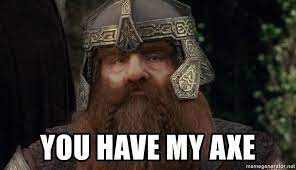



 if you want a spoiler of this you can just unplug the usb from your dwarf now.
if you want a spoiler of this you can just unplug the usb from your dwarf now.