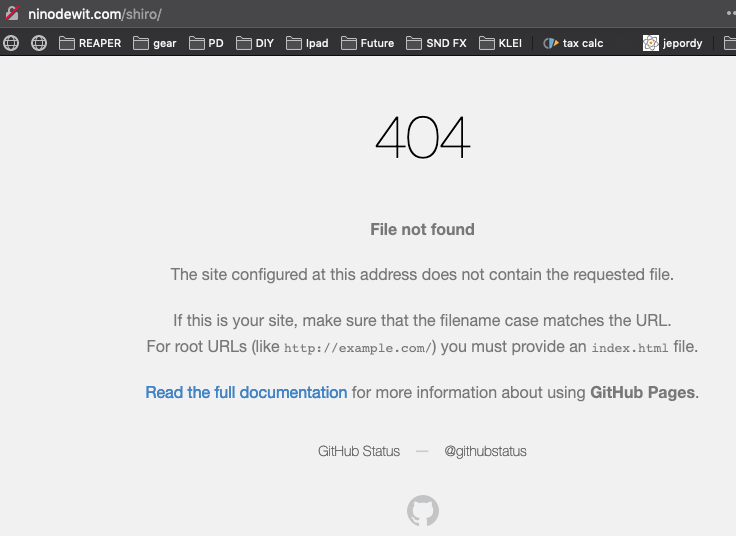Description
Bias
Crinkle
I don’t hear any change in the audio. I’m Expecting an audible change when dialing these controls to 100%
How to reproduce
- Load Gaffa plugin
- change the crinkle or bias controls to 100%
Expected/suggested solution
I would expect some kind of tape hiss or something when adding the Crinkle Knob
Additional information
Open the controller menu (hold left knob down), navigate to Info > Versions and write down here the versions.
- release: v.1:1.0-1
- controller: moduox
Also provide some information about your system if possible.
- Operating system: (, Mac )
- System version: (Mac 10.13, )
also the webpage listed on
https://pedalboards.moddevices.com/plugins/dXJuOm1heGdlbjpnYWZmYQ==
doesn’t exist