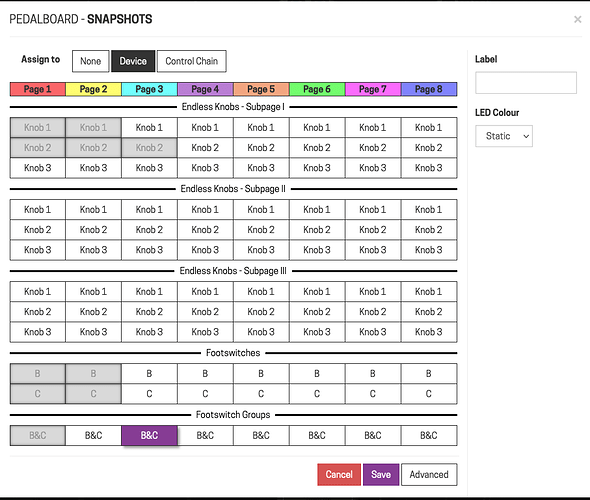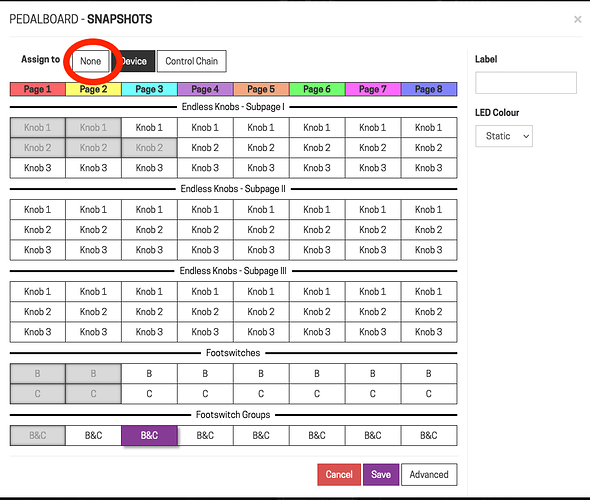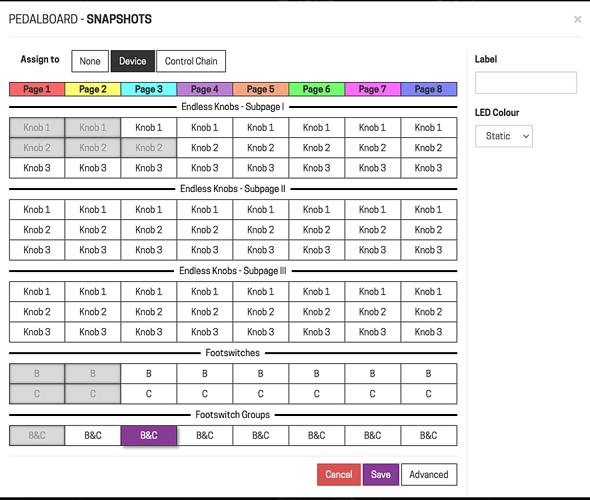Hello everyone,
Is there a solution to erase the knob and footswitch configurations recorded on a pedalboard?
(screenshot)
Thank you in advance for that.
As far as I know there’s not a really fast way to do this (and we are aware that eventually we should have it).
Basically you need to go to each assignment, select the “None” tab and hit save. This will remove that particular assignment.
Jon, thanks for your response.
I cannot select the assignments tabs, they are grayed out and I do not have the hand to do the procedure you have instructed me.
So I would wait for an update that will make it easier.

Besides deleting a selection or all knobs, moving a selection of knobs would also be very helpful. 
It’s not on the assignment. It’s up where you have “None” / “Device” / “Control Chain”.
Click on “None” and then hit “Save”
Saved on the requests list 
Jon, I am sorry but I cannot perform the procedure indicated on the knobs and footswitches which are grayed out.
Forgive my stubbornness in this problem.
Ok it works! 
Thx !
For the first time I regret putting so many plugins in the same pedalboard. 
Fullack 
It would also be helpful if you could double-click in a global PEDALBOARD - SNAPSHOTS editor on the assignment, which possibly also displays the plugin and controller name,
to get to the setting or better to edit them right there.
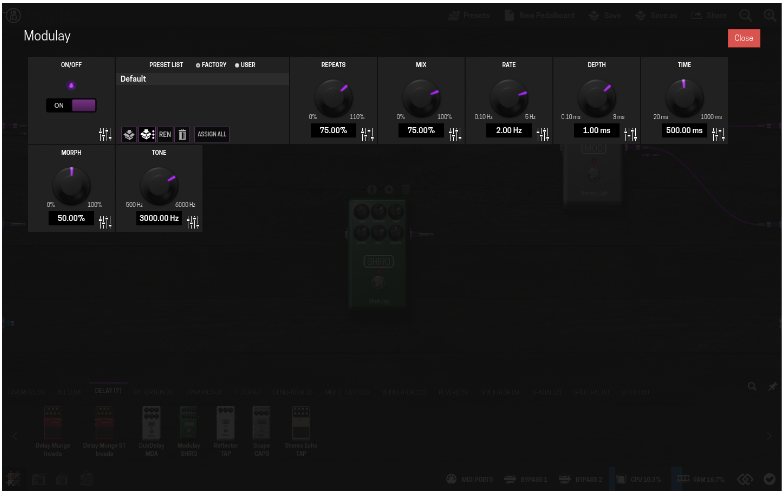
Hello not sure where to post this. I have just received my duo x and the second snapshot button seems to not work. I long press and it flashes but when I press snapshot button 1 and then try to revert to button 2 nothing happens. It doesn’t go back to what was saved on button 2. It’s as though button 2 doesn’t save?
Snapshot button 1 works fine.
Any help please.
By button 2 do you mean the right-most button on the top of the device?
Please take a look here (and excuse the work in process stage of the documentation there)