Thanks for the detailed info, @kevplaysbass. Lots to go through here.
Starting from the end, you have a “badass” Furman power unit. It has a steady 40dB filter at 100 Hz, which should reduce hum significantly (even if not ever entirely.) It has other fixed filters at other frequencies as well.
The bad news is: transformers are almost always the culprit when it comes to noise (specially hum), and if your Furman sits close to the Focusrite or its PSU, you might get some induction due to the fact that the transformers inside the Furman and not metal encased. Their top units (like yours) have massive toroidal transformers wrapped in tape and metal film, but the ideal is to have a ferrite encasing for the transformer. That is very expensive and even audiophile companies instead build their amps with the EI-type transformers (the traditional ones) mounted on the outside, away from noise sensitive components.
This needlessly long intro is to say: test your setup without the Furman and/or place all PSUs away from it. See if it makes a difference. If your PSUs are already far from the Furman, you may skip this one.
Second, you are most likely creating a ground loop yourself by cycling the microphone into the Clarett twice. That’s because the ground connection will then have two clear paths back to earth: one is departing the Clarett+ immediately, and the other is looping through that cable. The only solution there would be to have some preamp provide Phantom Power before the Dwarf, then from the Dwarf to your interface. Which then brings us to 3.
Third, Dwarf’s inputs are not balanced, even if the connector is TRS. Check this info here:
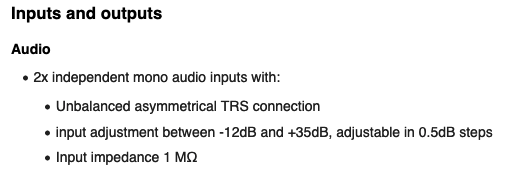
Therefore, your microphone might be coming in too hot.
So, to be scientific about your noise problem, here’s what you could do. Always use more than one audio cable for the same connection, to rule out shielding or cold solder issues.
- Test your Dwarf standalone: play your bass into the Dwarf and listen to it with good headphones. No need for a 2000K Euro mega hyper ultra studio grade stuff, a good €100 one should do it (like a Sennheiser HD280.) Just avoid earbuds – unless of course is an Ultimate Ears or another big shot. And do that in two or more different locations, to rule out RMI or EFI at your home/studio. I live in northern Italy too and RMI/EFI is as voluminous as the price we pay for electrical power… (actually I was in your 'hood not too long ago, and topped-off in Slovenia because it was much cheaper!
 )
)
If you get noise similar to your audio files on test #1, then you might have a faulty unit. Contact support@moddevices.com directly in that case. Otherwise, keep going.
-
Try the following setup, assuming your Clarett+ 8 Pre has line leval outs (their website says so): Mic => Clarett+ => line/unbalanced output into Dwarf => Headphones. If you get noise there, then the sources is your Focusrite unit. Your Shure mic can take as little as 12V DC phantom power, so if you can regulate that instead of throwing a full 48V, that could have some positive impact.
-
Try the same setup above BUT with the Clarett+ connected to your computer. If noise starts there, then your issue is the USB connection.
-
Finally, do as you did previously, with the looped microhpone. If noise starts there, your problem is somewhat solved: either employ a dynamic microphone or use some preamp ahead of the MOD for Phantom Power.
Now, Focusrite is known to have a somewhat troubled phantom power circuitry, so if you have another interface at your disposal, try that too.
Lastly, power conditioners are not mere power strips. They need some load to work effectively, and given the power of your unit, I’d say some good 1.5 or 2 amps to begin with. If you have just one or two PSUs and less than that plugged in, you’re actually overheating your Furman and that brings more noise to the picture.
Good luck.
(Disclaimer: I do not work for MOD Devices and my opinion is merely technical. If you suspect you have a faulty unit, please contact them directly.)
 So I’m talking with you over there
So I’m talking with you over there 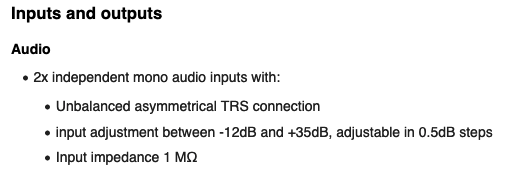
 )
)


