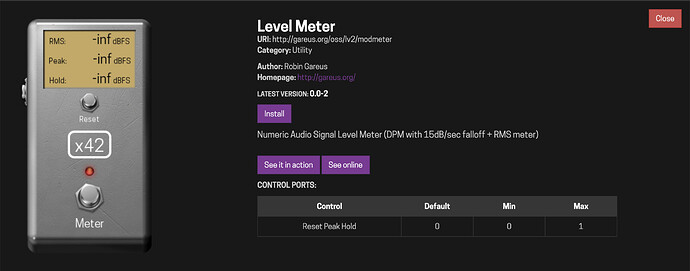On some of the pedalboards I’ve created, depending on which guitar I use, I sometimes get digital clipping within the signal path. It’s pretty much impossible to tell if it’s the effect itself that’s clipping or the following effect since there are no VU meters. It would be nice to have output level controls for each plugin to prevent and control this.
I like your idea because I need to debug by reading colors on several mini gain pedals myself but…
it would probably eat quite some cpu if you have a level meter on every effect by default?
Perhaps it could work if you have some kind of “debug mode” for this, that visually indicates (peak) levels in an overlay in the GUI?
build a board, notice issue, turn on overlay, test, see the red flags appear in the overlay, turn off overlay, fix and repeat until satisfied?
On the meters you have a Level Meter plugin in beta
But yes, as @LievenDV described, you would need to basically put one after each single effect what may get a bit messy.
Would be cool to drag plugins like this near the output jack of another plugin and it will be automatically connected so it would be easier to add a level meter near another plugin with a single gesture: drag the meter (from the bottom plugin bar) directly near the target plugin output jack, automatically connects, then drop the meter wherever you like. All with one gesture: click, drag, drop.
I understand from where that comes from. My point on this specific case is: having this on the output of each single plugin wouldn’t make the pedalboard way more messy? Eventually even heavier.
Do you think that that is a solution? Isn’t it fixing a problem by swapping with a different problem?
Yes of course it would be messy, I was just thinking about a faster solution without adding a meter to all plugins (at least on the UI side you have to adapt all the plugins to show the meter info and concern about CPU usage remains). If the purpose is to just spot the guilty plugin, this way you can switch it faster from one plugin to another instead of doing redundant steps of plug/unplug the cable for each plugin you want to investigate as we can do currently. You can simply drag around one meter and it will automatically connect/disconnect when moved from a plugin to another.
Gotcha 
In the end it is also a debugging system, so I would say that if it’s fast to implement it’s acceptable that works that way.
The other solution would indeed be really hard to implement - especially if we consider that we don’t develop most of the plugins.
another possibility, although perhaps more difficult to implement:
a “meter mode” for the mouse cursor… could be a checkbox amongst the other settings in the bottom panel of the pedalboard builder. when it’s checked, if you hover the mouse over any plugin output or input, a level meter pop-up appears for that point in the signal chain. then it goes away when you move the mouse away from that point.
this would also allow quick level assessment of the sum at points where you have multiple cables going to one input – seems like another really useful point to check levels, which you can only do currently by summing to something like a Tiny Gain, and then putting a level meter after that.
I think just a level control would be more helpful than a level meter. In fact, the level meter would just serve to frustrate you since it would show what the problem is but you can’t do anything about it. I think that in the digital realm, control over levels is hugely important so a level control would be far far more useful than a meter.
This assumes that everybody uses a desktop/mouse setup to create pedalboards.
I, on the other side, would much more like the all GUI to move more on a modern tablet/touch approach and rely on mouse actions less.
Your pop up monitor widget could be triggered by an additional “round icon” besides the 3 we already have just over each plugin. That would work with mouse or finger alike.
I think I need to remind everyone here that this thread is about Level Control NOT level metering. Level metering is useless unless you have a tool for correcting what it’s showing you.
It’s not a pleasant experience to have a device show you what the problem is but not have any way to correct it. I’m not saying that I don’t want level meters. I’m saying don’t include them unless you also give us a way to deal with the problem that they’re indicating. That would just be cruel!
agree, for sure! but we also need metering to know what/how to correct. 
…there’s already a lot of flexibility in how one does gain staging throughout a board… someplugins have level controls, and in other cases we might want to add a level control pre or post, or we might just want to adjust the settings of the plugin effect. certainly, having the option to add a post-plugin level control is good, but it’s not necessarily an appropriate universal solution.
Adding level control to each plugin is a huge work. Should be a requirement for future plugins, that’s for sure. You can correct the level by putting a tiny gain before or after the plugin.
Which eats away at the available space and CPU.
I don’t think that this is an effective solution for those who like the settings the way they are. You’re basically asking people to sacrifice the sound they’re after.
I know but it’s a feature we won’t see in the mid-term future, I’m afraid.
Signal chain and gain staging stuff is hard. It is a blessing and a curse that mod leaves this work to the users. Eventually I’d love to see more educational content around shared boards. In general if you know you want to avoid clipping you can put a limiter or compressor somewhere in your chain - but any relatively dynamic input, or any kind of drive or gain multiplier is going to make avoiding digital clipping challenging, and isn’t going to necessarily be solved by dragging volume knobs.
Glad to learn there is a meter plugin to help debug issues - and love to see discussions about how to improve the platform. Cheers!
not necessarily… just saying that in some situations it might be something to consider, and that there are a lot of factors in gain staging, so putting a level control at the point of a level problem might not be the best solution. but, again: certainly it should be an option! 
As an example, let’s say that you’ve determined that the Prefreak plugin is clipping. If the plugin ahead of it in the signal chain has a level control you can reduce the output signal of that plugin before it comes into the Prefreak plugin and prevent it from clipping.
My understanding is that from a CPU perspective, Gains are practically “free” - however as you point out it may be problematic in the WebGUI for multiple reasons. My approach was basically always to hang a level meter off of almost every plugin and then add gains in between plugins where needed to compensate for unwanted level changes. I’ve participated in similar discussions in the past about ways to enable a “gain staging mode” or similar solutions.
My best assessment of the situation is that you’ll have to accept this as a tradeoff of the platform. Some other recent threads have gotten into this topic too about how the ecosystem of open source plugins can require more up-front work to understand the operational parameters; especially as compared to some other modeller solutions where you have suite of effects that are designed to work for the system. The MOD team has consistently taken a firm stand that any work that would involve enhancing plugins is up to the third party author to take on.
I’ll add that for the power users, I think it is possible to write a little script that could automate decorating a pedalboard with level meters. The graph data is stored in a well-known format so you’d use a parser in your language of choice to read in the data and write it back out with Level Meter plugins attached to the outputs of each plugin (or remove them all). There’s probably a few more details, but that’s the gist of it