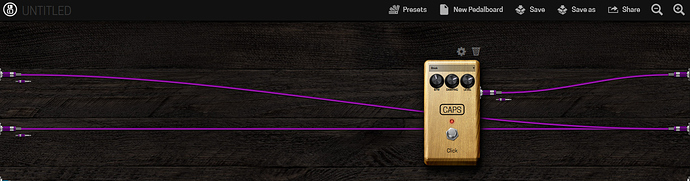Description
Metronome output is heard on a channel it is not connected to. Connect the metronome plugin to Output 1 only, and it can be heard faintly in Output 2.
How to reproduce
- Route Inputs 1 and 2 to Output 2. Can be direct or through a chain of plugins.
- Add the C* Click - Metronome plugin to the pedalboard, and connect it to Output 1.
- The metronome output can be heard (faintly) in Output 2.
Expected/suggested solution
Expected: the metronome click should not be heard on an output it is not connected to.
Other observation: the phantom metronome signal appears to be impacted by other elements of the signal chain from Input 1, as if it’s somehow inserted directly at the beginning of the Input 1 signal chain. For example:
* If Input 1 has no connection to Output 2, there is no metronome output heard on Output 2.
* Other plugins in the Input 1 signal chain affect the phantom metronome output…stick a pre-amp (GxAlembic, for example) in the Input 1 signal path and the phantom metronome level in Output 2 will increase.
Additional information
Open the controller menu (hold left knob down), navigate to Info > Versions and write down here the versions.
- release: v1.3.1
- controller: e582b18
Also provide some information about your system if possible.
- Operating system: Windows 10
- System version: