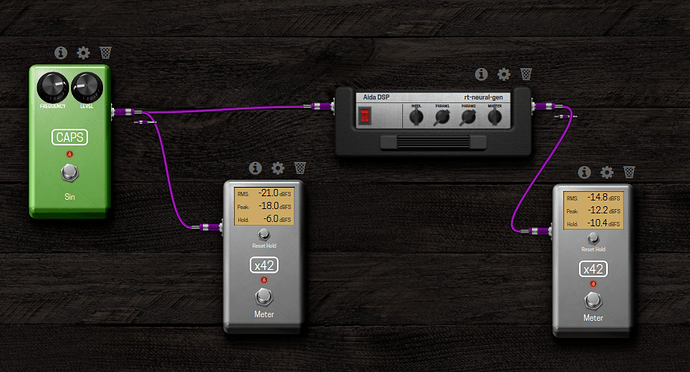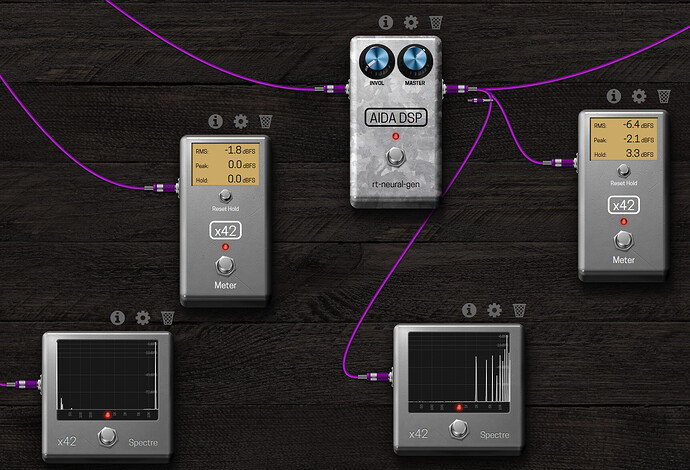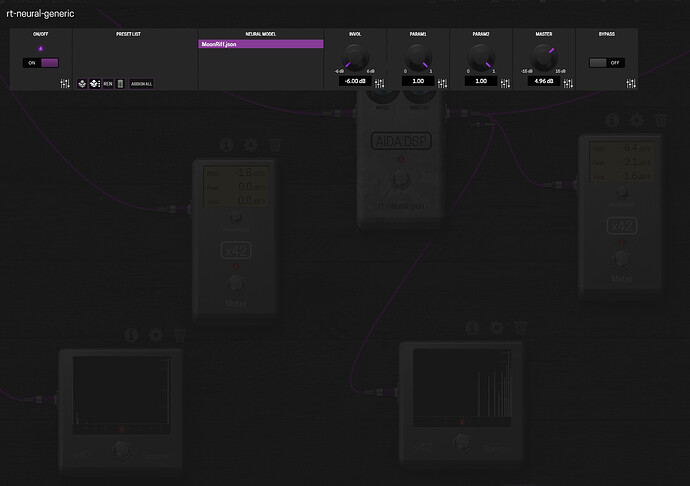same here! I’ve got an Eden WT-500 and an Eden D-410XLT that I’d love to get modeled so I don’t ever have to move them again.
For now the train workflow is entirely external to the plugin, is actually done by invoking a python script on a Colab instance running with GPU. I think it’s time for the thread on how to train new models. Here I would like to keep plugin devel stuff. I couldn’t create the thread until now since I’ve made a lot of tests to understand better the workflow, that is now rather simple: you record two audio files at 48kHz, you give them to the python script and you take a break for the next 2h. The neural network learn to imitate the amp model, it does this with a precision that is expressed in ESR and at the moment with the depth of the network I’m using, I’m obtaining ESR 0.008-0.011 which is pretty good. The ankward thing is that until now I’ve trained over Neural DSP’s plugins which are neural models on their own. This is mostly because I’m a bit of a Neural fan boy, despite I hate everything about iLok and Pace and so on. Well the idea of the plugin that do training is cool, but if the plugin is running on an embedded device without Neural Accellerators then I see it very hard to pursue. Instead, I would like to provide the model generation like a web service, so that the user load the recorded files on a web interface, select the network type and then the server will send a query to a cluster or a Colab instance. Yet the device could acts as an audio card recording the Dataset through the hardware, but still external hw would be necessary, for a real amp you need a reactive load, in my case (plugin running in my DAW) it wouldn’t make sense to do recording on the device.
I Heard you!
I’m no dev but will keep following this thread.
An ex-student of mine is involved with AI and deep learning. He is the CEO of Somma.ai.
I will try to reach out to him and maybe learn more about all of this.
Thanks a lot for the explanation.
You definitely deserve a beer! (or several) 
Cheers
jep - me too.Thanks for the explanation.
Do the audio files have to be recorded for real or can I just send a pink noise or special eq sweep through my setup and then to the script?
I have an Azure budget of around 150€ per month. Do you think its possible to use that for the script?
Thanks for your hard work man.
Have a couple of beers on me 
Here we have the trainining / model sims creation thread. @rogeriocouto @spunktsch take a look plz.
@redcloud can you pull the mod-plugin-builder branch I should have fixed the submodule issue in the PR
user@debian:~/mod-devices/mod-plugin-builder$ ./build moddwarf aidadsplv2
AIDADSPLV2
/usr/bin/make -j1 O=/home/user/mod-workdir/moddwarf HOSTCC="/usr/bin/gcc" HOSTCXX="/usr/bin/g++" silentoldconfig
make[1]: Entering directory '/home/user/mod-workdir/moddwarf/build/buildroot-2016.02'
GEN /home/user/mod-workdir/moddwarf/Makefile
BR2_DEFCONFIG='' KCONFIG_AUTOCONFIG=/home/user/mod-workdir/moddwarf/build/buildroot-config/auto.conf KCONFIG_AUTOHEADER=/home/user/mod-workdir/moddwarf/build/buildroot-config/autoconf.h KCONFIG_TRISTATE=/home/user/mod-workdir/moddwarf/build/buildroot-config/tristate.config BR2_CONFIG=/home/user/mod-workdir/moddwarf/.config BR2_EXTERNAL=/home/user/mod-devices/mod-plugin-builder/plugins-dep HOST_GCC_VERSION="10" SKIP_LEGACY= /home/user/mod-workdir/moddwarf/build/buildroot-config/conf --silentoldconfig Config.in
make[1]: Leaving directory '/home/user/mod-workdir/moddwarf/build/buildroot-2016.02'
if [ ! -e /home/user/mod-workdir/download/aidadsplv2-2963a6d4996ab291e270c312c8e1ef4380aa6c9a.tar.gz ]; then rm -rf /home/user/mod-workdir/moddwarf/build/aidadsplv2-2963a6d4996ab291e270c312c8e1ef4380aa6c9a; git clone --recursive https://github.com/AidaDSP/aidadsp-lv2.git /home/user/mod-workdir/moddwarf/build/aidadsplv2-2963a6d4996ab291e270c312c8e1ef4380aa6c9a; git -C /home/user/mod-workdir/moddwarf/build/aidadsplv2-2963a6d4996ab291e270c312c8e1ef4380aa6c9a reset --hard 2963a6d4996ab291e270c312c8e1ef4380aa6c9a; git -C /home/user/mod-workdir/moddwarf/build/aidadsplv2-2963a6d4996ab291e270c312c8e1ef4380aa6c9a submodule update; tar --exclude=".git" -czf /home/user/mod-workdir/download/aidadsplv2-2963a6d4996ab291e270c312c8e1ef4380aa6c9a.tar.gz -C /home/user/mod-workdir/moddwarf/build/aidadsplv2-2963a6d4996ab291e270c312c8e1ef4380aa6c9a .; touch /home/user/mod-workdir/moddwarf/build/aidadsplv2-2963a6d4996ab291e270c312c8e1ef4380aa6c9a/.stamp_downloaded /home/user/mod-workdir/moddwarf/build/aidadsplv2-2963a6d4996ab291e270c312c8e1ef4380aa6c9a/.stamp_extracted; fi
>>> aidadsplv2 2963a6d4996ab291e270c312c8e1ef4380aa6c9a Extracting
gzip -d -c /home/user/mod-workdir/download/aidadsplv2-2963a6d4996ab291e270c312c8e1ef4380aa6c9a.tar.gz | tar --strip-components=1 -C /home/user/mod-workdir/moddwarf/build/aidadsplv2-2963a6d4996ab291e270c312c8e1ef4380aa6c9a -xf -
>>> aidadsplv2 2963a6d4996ab291e270c312c8e1ef4380aa6c9a Patching
>>> aidadsplv2 2963a6d4996ab291e270c312c8e1ef4380aa6c9a Configuring
(mkdir -p /home/user/mod-workdir/moddwarf/build/aidadsplv2-2963a6d4996ab291e270c312c8e1ef4380aa6c9a/ && cd /home/user/mod-workdir/moddwarf/build/aidadsplv2-2963a6d4996ab291e270c312c8e1ef4380aa6c9a/ && rm -f CMakeCache.txt && PATH="/home/user/mod-workdir/moddwarf/host/bin:/home/user/mod-workdir/moddwarf/host/sbin:/home/user/mod-workdir/moddwarf/host/usr/bin:/home/user/mod-workdir/moddwarf/host/usr/sbin:/usr/local/bin:/usr/bin:/bin:/usr/local/games:/usr/games" /home/user/mod-workdir/moddwarf/host/usr/bin/cmake /home/user/mod-workdir/moddwarf/build/aidadsplv2-2963a6d4996ab291e270c312c8e1ef4380aa6c9a/ -DCMAKE_TOOLCHAIN_FILE="/home/user/mod-workdir/moddwarf/host/usr/share/buildroot/toolchainfile.cmake" -DCMAKE_BUILD_TYPE=Release -DCMAKE_INSTALL_PREFIX="/usr" -DCMAKE_COLOR_MAKEFILE=OFF -DBUILD_DOC=OFF -DBUILD_DOCS=OFF -DBUILD_EXAMPLE=OFF -DBUILD_EXAMPLES=OFF -DBUILD_TEST=OFF -DBUILD_TESTS=OFF -DBUILD_TESTING=OFF -DBUILD_SHARED_LIBS=ON -DRTNEURAL_ENABLE_AARCH64=ON -DRTNEURAL_XSIMD=ON )
-- The C compiler identification is GNU 7.5.0
-- The CXX compiler identification is GNU 7.5.0
-- Check for working C compiler: /home/user/mod-workdir/moddwarf/host/usr/bin/aarch64-mod-linux-gnu-gcc
-- Check for working C compiler: /home/user/mod-workdir/moddwarf/host/usr/bin/aarch64-mod-linux-gnu-gcc -- works
-- Detecting C compiler ABI info
-- Detecting C compiler ABI info - done
-- Detecting C compile features
-- Detecting C compile features - done
-- Check for working CXX compiler: /home/user/mod-workdir/moddwarf/host/usr/bin/aarch64-mod-linux-gnu-g++
-- Check for working CXX compiler: /home/user/mod-workdir/moddwarf/host/usr/bin/aarch64-mod-linux-gnu-g++ -- works
-- Detecting CXX compiler ABI info
-- Detecting CXX compiler ABI info - done
-- Detecting CXX compile features
-- Detecting CXX compile features - done
CMAKE_CXX_FLAGS_RELEASE in aidadsp-lv2 = -O3 -DNDEBUG -fprefetch-loop-arrays -funroll-loops -static-libstdc++ -Wl,-Ofast -Wl,--as-needed -Wl,--strip-all
CMAKE_SHARED_LINKER_FLAGS_RELEASE in aidadsp-lv2 = -static-libstdc++ -Wl,-Ofast -Wl,--as-needed -Wl,--strip-all
RTNEURAL_XSIMD in aidadsp-lv2 = ON
CMake Error at rt-neural-generic/CMakeLists.txt:14 (add_subdirectory):
The source directory
/home/user/mod-workdir/moddwarf/build/aidadsplv2-2963a6d4996ab291e270c312c8e1ef4380aa6c9a/modules/RTNeural
does not contain a CMakeLists.txt file.
-- Found PkgConfig: /home/user/mod-workdir/moddwarf/host/usr/bin/pkg-config (found version "0.28")
-- Checking for module 'lv2>=1.10.0'
-- Found lv2, version 1.18.2
-- Configuring incomplete, errors occurred!
See also "/home/user/mod-workdir/moddwarf/build/aidadsplv2-2963a6d4996ab291e270c312c8e1ef4380aa6c9a/CMakeFiles/CMakeOutput.log".
make: *** [package/pkg-generic.mk:188: /home/user/mod-workdir/moddwarf/build/aidadsplv2-2963a6d4996ab291e270c312c8e1ef4380aa6c9a/.stamp_configured] Error 1
I’ve added MOD_PLUGIN_BUILDER_DOWNLOAD_WITH_SUBMODULES in the mk file but we’re still dealing with the submodule problem. Can you go manually into
/home/user/mod-workdir/moddwarf/build/aidadsplv2-2963a6d4996ab291e270c312c8e1ef4380aa6c9a/modules/
and try to fetch submodules by hand with
git submodule update --init --recursive
and see that there is a CMakeLists.txt in RTNeural dir after the operation?
Says that it’s not a git repository.
With this mk
######################################
#
# aida dsp lv2 bundle
#
######################################
AIDADSP_LV2_VERSION = 2963a6d4996ab291e270c312c8e1ef4380aa6c9a
AIDADSP_LV2_SITE = https://github.com/AidaDSP/aidadsp-lv2.git
AIDADSP_LV2_SITE_METHOD = git
AIDADSP_LV2_CONF_OPTS = -DRTNEURAL_ENABLE_AARCH64=ON -DRTNEURAL_XSIMD=ON
AIDADSP_LV2_BUNDLES = rt-neural-generic.lv2
# needed for submodules support
AIDADSP_LV2_PRE_DOWNLOAD_HOOKS += MOD_PLUGIN_BUILDER_DOWNLOAD_WITH_SUBMODULES
$(eval $(cmake-package))
I get
user@debian:~/mod-devices/mod-plugin-builder$ ./build moddwarf aidadsp-lv2
/usr/bin/make -j1 O=/home/user/mod-workdir/moddwarf HOSTCC="/usr/bin/gcc" HOSTCXX="/usr/bin/g++" silentoldconfig
make[1]: Entering directory '/home/user/mod-workdir/moddwarf/build/buildroot-2016.02'
GEN /home/user/mod-workdir/moddwarf/Makefile
BR2_DEFCONFIG='' KCONFIG_AUTOCONFIG=/home/user/mod-workdir/moddwarf/build/buildroot-config/auto.conf KCONFIG_AUTOHEADER=/home/user/mod-workdir/moddwarf/build/buildroot-config/autoconf.h KCONFIG_TRISTATE=/home/user/mod-workdir/moddwarf/build/buildroot-config/tristate.config BR2_CONFIG=/home/user/mod-workdir/moddwarf/.config BR2_EXTERNAL=/home/user/mod-devices/mod-plugin-builder/plugins-dep HOST_GCC_VERSION="10" SKIP_LEGACY= /home/user/mod-workdir/moddwarf/build/buildroot-config/conf --silentoldconfig Config.in
make[1]: Leaving directory '/home/user/mod-workdir/moddwarf/build/buildroot-2016.02'
if [ ! -e /home/user/mod-workdir/download/aidadsp-lv2-2963a6d4996ab291e270c312c8e1ef4380aa6c9a.tar.gz ]; then rm -rf /home/user/mod-workdir/moddwarf/build/aidadsp-lv2-2963a6d4996ab291e270c312c8e1ef4380aa6c9a; git clone --recursive https://github.com/AidaDSP/aidadsp-lv2.git /home/user/mod-workdir/moddwarf/build/aidadsp-lv2-2963a6d4996ab291e270c312c8e1ef4380aa6c9a; git -C /home/user/mod-workdir/moddwarf/build/aidadsp-lv2-2963a6d4996ab291e270c312c8e1ef4380aa6c9a reset --hard 2963a6d4996ab291e270c312c8e1ef4380aa6c9a; git -C /home/user/mod-workdir/moddwarf/build/aidadsp-lv2-2963a6d4996ab291e270c312c8e1ef4380aa6c9a submodule update; tar --exclude=".git" -czf /home/user/mod-workdir/download/aidadsp-lv2-2963a6d4996ab291e270c312c8e1ef4380aa6c9a.tar.gz -C /home/user/mod-workdir/moddwarf/build/aidadsp-lv2-2963a6d4996ab291e270c312c8e1ef4380aa6c9a .; touch /home/user/mod-workdir/moddwarf/build/aidadsp-lv2-2963a6d4996ab291e270c312c8e1ef4380aa6c9a/.stamp_downloaded /home/user/mod-workdir/moddwarf/build/aidadsp-lv2-2963a6d4996ab291e270c312c8e1ef4380aa6c9a/.stamp_extracted; fi
>>> aidadsp-lv2 2963a6d4996ab291e270c312c8e1ef4380aa6c9a Extracting
gzip -d -c /home/user/mod-workdir/download/aidadsp-lv2-2963a6d4996ab291e270c312c8e1ef4380aa6c9a.tar.gz | tar --strip-components=1 -C /home/user/mod-workdir/moddwarf/build/aidadsp-lv2-2963a6d4996ab291e270c312c8e1ef4380aa6c9a -xf -
>>> aidadsp-lv2 2963a6d4996ab291e270c312c8e1ef4380aa6c9a Patching
>>> aidadsp-lv2 2963a6d4996ab291e270c312c8e1ef4380aa6c9a Configuring
(mkdir -p /home/user/mod-workdir/moddwarf/build/aidadsp-lv2-2963a6d4996ab291e270c312c8e1ef4380aa6c9a/ && cd /home/user/mod-workdir/moddwarf/build/aidadsp-lv2-2963a6d4996ab291e270c312c8e1ef4380aa6c9a/ && rm -f CMakeCache.txt && PATH="/home/user/mod-workdir/moddwarf/host/bin:/home/user/mod-workdir/moddwarf/host/sbin:/home/user/mod-workdir/moddwarf/host/usr/bin:/home/user/mod-workdir/moddwarf/host/usr/sbin:/usr/local/bin:/usr/bin:/bin:/usr/local/games:/usr/games" /home/user/mod-workdir/moddwarf/host/usr/bin/cmake /home/user/mod-workdir/moddwarf/build/aidadsp-lv2-2963a6d4996ab291e270c312c8e1ef4380aa6c9a/ -DCMAKE_TOOLCHAIN_FILE="/home/user/mod-workdir/moddwarf/host/usr/share/buildroot/toolchainfile.cmake" -DCMAKE_BUILD_TYPE=Release -DCMAKE_INSTALL_PREFIX="/usr" -DCMAKE_COLOR_MAKEFILE=OFF -DBUILD_DOC=OFF -DBUILD_DOCS=OFF -DBUILD_EXAMPLE=OFF -DBUILD_EXAMPLES=OFF -DBUILD_TEST=OFF -DBUILD_TESTS=OFF -DBUILD_TESTING=OFF -DBUILD_SHARED_LIBS=ON -DRTNEURAL_ENABLE_AARCH64=ON -DRTNEURAL_XSIMD=ON )
-- The C compiler identification is GNU 7.5.0
-- The CXX compiler identification is GNU 7.5.0
-- Check for working C compiler: /home/user/mod-workdir/moddwarf/host/usr/bin/aarch64-mod-linux-gnu-gcc
-- Check for working C compiler: /home/user/mod-workdir/moddwarf/host/usr/bin/aarch64-mod-linux-gnu-gcc -- works
-- Detecting C compiler ABI info
-- Detecting C compiler ABI info - done
-- Detecting C compile features
-- Detecting C compile features - done
-- Check for working CXX compiler: /home/user/mod-workdir/moddwarf/host/usr/bin/aarch64-mod-linux-gnu-g++
-- Check for working CXX compiler: /home/user/mod-workdir/moddwarf/host/usr/bin/aarch64-mod-linux-gnu-g++ -- works
-- Detecting CXX compiler ABI info
-- Detecting CXX compiler ABI info - done
-- Detecting CXX compile features
-- Detecting CXX compile features - done
CMAKE_CXX_FLAGS_RELEASE in aidadsp-lv2 = -O3 -DNDEBUG -fprefetch-loop-arrays -funroll-loops -static-libstdc++ -Wl,-Ofast -Wl,--as-needed -Wl,--strip-all
CMAKE_SHARED_LINKER_FLAGS_RELEASE in aidadsp-lv2 = -static-libstdc++ -Wl,-Ofast -Wl,--as-needed -Wl,--strip-all
RTNEURAL_XSIMD in aidadsp-lv2 = ON
-- RTNeural -- Using xsimd backend
-- Found PkgConfig: /home/user/mod-workdir/moddwarf/host/usr/bin/pkg-config (found version "0.28")
-- Checking for module 'lv2>=1.10.0'
-- Found lv2, version 1.18.2
-- Configuring done
-- Generating done
CMake Warning:
Manually-specified variables were not used by the project:
BUILD_DOC
BUILD_DOCS
BUILD_EXAMPLE
BUILD_TEST
BUILD_TESTING
-- Build files have been written to: /home/user/mod-workdir/moddwarf/build/aidadsp-lv2-2963a6d4996ab291e270c312c8e1ef4380aa6c9a
>>> aidadsp-lv2 2963a6d4996ab291e270c312c8e1ef4380aa6c9a Building
PATH="/home/user/mod-workdir/moddwarf/host/bin:/home/user/mod-workdir/moddwarf/host/sbin:/home/user/mod-workdir/moddwarf/host/usr/bin:/home/user/mod-workdir/moddwarf/host/usr/sbin:/usr/local/bin:/usr/bin:/bin:/usr/local/games:/usr/games" /usr/bin/make -j3 -C /home/user/mod-workdir/moddwarf/build/aidadsp-lv2-2963a6d4996ab291e270c312c8e1ef4380aa6c9a/
make[1]: Entering directory '/home/user/mod-workdir/moddwarf/build/aidadsp-lv2-2963a6d4996ab291e270c312c8e1ef4380aa6c9a'
make[2]: Entering directory '/home/user/mod-workdir/moddwarf/build/aidadsp-lv2-2963a6d4996ab291e270c312c8e1ef4380aa6c9a'
make[3]: Entering directory '/home/user/mod-workdir/moddwarf/build/aidadsp-lv2-2963a6d4996ab291e270c312c8e1ef4380aa6c9a'
Scanning dependencies of target RTNeural
make[3]: Leaving directory '/home/user/mod-workdir/moddwarf/build/aidadsp-lv2-2963a6d4996ab291e270c312c8e1ef4380aa6c9a'
make[3]: Entering directory '/home/user/mod-workdir/moddwarf/build/aidadsp-lv2-2963a6d4996ab291e270c312c8e1ef4380aa6c9a'
[ 20%] Building CXX object rt-neural-generic/RTNeural/RTNeural/CMakeFiles/RTNeural.dir/RTNeural.cpp.o
[ 40%] Linking CXX static library libRTNeural.a
make[3]: Leaving directory '/home/user/mod-workdir/moddwarf/build/aidadsp-lv2-2963a6d4996ab291e270c312c8e1ef4380aa6c9a'
[ 40%] Built target RTNeural
make[3]: Entering directory '/home/user/mod-workdir/moddwarf/build/aidadsp-lv2-2963a6d4996ab291e270c312c8e1ef4380aa6c9a'
Scanning dependencies of target rt-neural-generic
make[3]: Leaving directory '/home/user/mod-workdir/moddwarf/build/aidadsp-lv2-2963a6d4996ab291e270c312c8e1ef4380aa6c9a'
make[3]: Entering directory '/home/user/mod-workdir/moddwarf/build/aidadsp-lv2-2963a6d4996ab291e270c312c8e1ef4380aa6c9a'
[ 80%] Building CXX object rt-neural-generic/CMakeFiles/rt-neural-generic.dir/__/common/Biquad.cpp.o
[ 80%] Building CXX object rt-neural-generic/CMakeFiles/rt-neural-generic.dir/src/rt-neural-generic.cpp.o
[100%] Linking CXX shared library rt-neural-generic.so
make[3]: Leaving directory '/home/user/mod-workdir/moddwarf/build/aidadsp-lv2-2963a6d4996ab291e270c312c8e1ef4380aa6c9a'
[100%] Built target rt-neural-generic
make[2]: Leaving directory '/home/user/mod-workdir/moddwarf/build/aidadsp-lv2-2963a6d4996ab291e270c312c8e1ef4380aa6c9a'
make[1]: Leaving directory '/home/user/mod-workdir/moddwarf/build/aidadsp-lv2-2963a6d4996ab291e270c312c8e1ef4380aa6c9a'
>>> aidadsp-lv2 2963a6d4996ab291e270c312c8e1ef4380aa6c9a Installing to target
PATH="/home/user/mod-workdir/moddwarf/host/bin:/home/user/mod-workdir/moddwarf/host/sbin:/home/user/mod-workdir/moddwarf/host/usr/bin:/home/user/mod-workdir/moddwarf/host/usr/sbin:/usr/local/bin:/usr/bin:/bin:/usr/local/games:/usr/games" /usr/bin/make -j3 DESTDIR=/home/user/mod-workdir/moddwarf/target install/fast -C /home/user/mod-workdir/moddwarf/build/aidadsp-lv2-2963a6d4996ab291e270c312c8e1ef4380aa6c9a/
make[1]: Entering directory '/home/user/mod-workdir/moddwarf/build/aidadsp-lv2-2963a6d4996ab291e270c312c8e1ef4380aa6c9a'
Install the project...
-- Install configuration: "Release"
-- Installing: /home/user/mod-workdir/moddwarf/target/rt-neural-generic.lv2/rt-neural-generic.so
-- Up-to-date: /home/user/mod-workdir/moddwarf/target/rt-neural-generic.lv2
-- Up-to-date: /home/user/mod-workdir/moddwarf/target/rt-neural-generic.lv2/modgui
-- Up-to-date: /home/user/mod-workdir/moddwarf/target/rt-neural-generic.lv2/modgui/stylesheet-gain.css
-- Up-to-date: /home/user/mod-workdir/moddwarf/target/rt-neural-generic.lv2/modgui/icon-gain.html
-- Up-to-date: /home/user/mod-workdir/moddwarf/target/rt-neural-generic.lv2/modgui/utils
-- Up-to-date: /home/user/mod-workdir/moddwarf/target/rt-neural-generic.lv2/modgui/utils/dropdown-arrow-white.png
-- Up-to-date: /home/user/mod-workdir/moddwarf/target/rt-neural-generic.lv2/modgui/utils/dropdown-arrow-black.png
-- Up-to-date: /home/user/mod-workdir/moddwarf/target/rt-neural-generic.lv2/modgui/thumbnail-rt-neural-generic.png
-- Up-to-date: /home/user/mod-workdir/moddwarf/target/rt-neural-generic.lv2/modgui/screenshot-rt-neural-generic.png
-- Up-to-date: /home/user/mod-workdir/moddwarf/target/rt-neural-generic.lv2/modgui/icon-rt-neural-generic.html
-- Up-to-date: /home/user/mod-workdir/moddwarf/target/rt-neural-generic.lv2/modgui/stylesheet-rt-neural-generic.css
-- Up-to-date: /home/user/mod-workdir/moddwarf/target/rt-neural-generic.lv2/modgui/knobs
-- Up-to-date: /home/user/mod-workdir/moddwarf/target/rt-neural-generic.lv2/modgui/knobs/boxy
-- Up-to-date: /home/user/mod-workdir/moddwarf/target/rt-neural-generic.lv2/modgui/knobs/boxy/blue.png
-- Up-to-date: /home/user/mod-workdir/moddwarf/target/rt-neural-generic.lv2/modgui/knobs/boxy/boxy.png
-- Up-to-date: /home/user/mod-workdir/moddwarf/target/rt-neural-generic.lv2/modgui/pedals
-- Up-to-date: /home/user/mod-workdir/moddwarf/target/rt-neural-generic.lv2/modgui/pedals/footswitch.png
-- Up-to-date: /home/user/mod-workdir/moddwarf/target/rt-neural-generic.lv2/modgui/pedals/boxy
-- Up-to-date: /home/user/mod-workdir/moddwarf/target/rt-neural-generic.lv2/modgui/pedals/boxy/gray.png
-- Up-to-date: /home/user/mod-workdir/moddwarf/target/rt-neural-generic.lv2/modgui/pedals/boxy/zinc.png
-- Up-to-date: /home/user/mod-workdir/moddwarf/target/rt-neural-generic.lv2/modgui.ttl
-- Up-to-date: /home/user/mod-workdir/moddwarf/target/rt-neural-generic.lv2/rt-neural-generic.ttl
-- Up-to-date: /home/user/mod-workdir/moddwarf/target/rt-neural-generic.lv2/manifest.ttl
-- Up-to-date: /home/user/mod-workdir/moddwarf/target/rt-neural-generic.lv2/models
-- Up-to-date: /home/user/mod-workdir/moddwarf/target/rt-neural-generic.lv2/models/SIMPLE-RNN
-- Up-to-date: /home/user/mod-workdir/moddwarf/target/rt-neural-generic.lv2/models/SIMPLE-RNN/48kHz
-- Up-to-date: /home/user/mod-workdir/moddwarf/target/rt-neural-generic.lv2/models/SIMPLE-RNN/48kHz/LSTM-12
-- Up-to-date: /home/user/mod-workdir/moddwarf/target/rt-neural-generic.lv2/models/SIMPLE-RNN/48kHz/LSTM-12/README.md
-- Up-to-date: /home/user/mod-workdir/moddwarf/target/rt-neural-generic.lv2/models/SIMPLE-RNN/48kHz/LSTM-12/Vintage
-- Up-to-date: /home/user/mod-workdir/moddwarf/target/rt-neural-generic.lv2/models/SIMPLE-RNN/48kHz/LSTM-12/Vintage/VintageRockRythm.json
-- Up-to-date: /home/user/mod-workdir/moddwarf/target/rt-neural-generic.lv2/models/SIMPLE-RNN/48kHz/LSTM-12/Vintage/VintageRockSolo.json
-- Up-to-date: /home/user/mod-workdir/moddwarf/target/rt-neural-generic.lv2/models/SIMPLE-RNN/48kHz/LSTM-12/Vintage/VintageEdgeOfBreakup.json
-- Up-to-date: /home/user/mod-workdir/moddwarf/target/rt-neural-generic.lv2/models/SIMPLE-RNN/48kHz/LSTM-12/Vintage/VintageUnderWater.json
-- Up-to-date: /home/user/mod-workdir/moddwarf/target/rt-neural-generic.lv2/models/SIMPLE-RNN/48kHz/LSTM-12/Vintage/VintagePedalPlatform.json
-- Up-to-date: /home/user/mod-workdir/moddwarf/target/rt-neural-generic.lv2/models/SIMPLE-RNN/48kHz/LSTM-12/Moon
-- Up-to-date: /home/user/mod-workdir/moddwarf/target/rt-neural-generic.lv2/models/SIMPLE-RNN/48kHz/LSTM-12/Moon/MoonAcoustic.json
-- Up-to-date: /home/user/mod-workdir/moddwarf/target/rt-neural-generic.lv2/models/SIMPLE-RNN/48kHz/LSTM-12/Moon/MoonRiff.json
-- Up-to-date: /home/user/mod-workdir/moddwarf/target/rt-neural-generic.lv2/models/SIMPLE-RNN/48kHz/LSTM-12/Moon/MoonCrunch.json
-- Up-to-date: /home/user/mod-workdir/moddwarf/target/rt-neural-generic.lv2/models/SIMPLE-RNN/48kHz/LSTM-12/Moon/MoonJazz.json
make[1]: Leaving directory '/home/user/mod-workdir/moddwarf/build/aidadsp-lv2-2963a6d4996ab291e270c312c8e1ef4380aa6c9a'
Failed to find plugin installed bundles
EDIT: The problem is that rt-neural-generic.lv2 folder is copied under /home/user/mod-workdir/moddwarf/target but it should be copied under /home/user/mod-workdir/moddwarf/target/usr/lib/lv2 instead.
There we go! I’m going to test it 


EDIT 2: Vocaroo | Online voice recorder
The feeling is by far superior to other plugins I tried on the Dwarf so far. Kudos! There’s only some noise I hope it could be fixed somehow.
EDIT 3: All the models are noisy, most are unusable.
Hello, can you try [Added aidadsp-lv2 bundle by MaxPayne86 · Pull Request #158 · moddevices/mod-plugin-builder · GitHub](https://this commit). To be precise it’s the mod build script that is providing a wrong DESTDIR.
see
/usr/bin/make -j3 DESTDIR=/home/user/mod-workdir/moddwarf/target
The new commit appends a command that copies plugin under the expected path, but imho the DESTDIR should be passed correctly in the first place…
Okay, and on that terrible disappointment, it is time to end 
Can you elaborate a bit? I have no noise at all while running on Aida DSP OS…well I do have noise but with some models that introduces a lot of gain (MoonRiff, VintageSolo) is sort of expected…nothing too far from a real amp. Can you provide following infos?
- model used
- input level reaching the plugin in dB peak
- cpu consumption and xruns if any
- jackd settings (buffer, samplerate)
- type of noise (can you record it? Is white noise like or hum or what?)
- is noise changing when plugin is bypassed (via the specific control port, not the footswitch in the web ui)
- can you remove everything on the pedalboard except rt-neural-generic?
- journalctl | grep jackd
Thanks a lot 
Yes, I will do all needed testing. It also feels like the dry signal runs in parallel with the noisy signal (but might be just my feeling). I suppose there are some settings on mod side that are messing things up.
- model used - all models tested
- input level reaching the plugin in dB peak - none of them were peaking
- cpu consumption and xruns if any - under 30%, no xruns
- jackd settings (buffer, samplerate) - tried 256 and 128 samples, willing to try synch and asynch settings and period 2 or 3
- type of noise (can you record it? Is white noise like or hum or what?) - I’ll record it later
- is noise changing when plugin is bypassed (via the specific control port, not the footswitch in the web ui) - yes, it ceases when plugin is bypassed
- can you remove everything on the pedalboard except rt-neural-generic? - yes, I tested it alone
- journalctl | grep jackd - I’ll test it later
I’ve updated the web graphics of the plugin. Still need help with the screenshots. It is possible for you @redcloud to export them? Write me in pvt just in case thx!
consumption with MoonCrunch.json is 15.7% CPU on a Nano Pi NEO2 based board (Aida DSP OS  ) clocked at 1.3GHz per core. Jackd is running with buffer size 128 @48kHz. On the same model you can see the gain introduced by the model sim in the image below
) clocked at 1.3GHz per core. Jackd is running with buffer size 128 @48kHz. On the same model you can see the gain introduced by the model sim in the image below
- is the noise you’re talking about still there if you connect another plugin amp sim with similar gain settings? I would try Guitarix for example since it’s stable
- is the noise changing if you put a low pass filter before the input of the plugin with corner f 12kHz? And if you lower to 6kHz?
- is the noise present in equal measure if you turn down the input of the plugin so that it’s in the -14dB to -12dB range?
Thx
Hi @madmaxwell
I think you could get to the bone with the visual if you get rid of that handle bar.
Just my 2 cents!!! 

Then you need to use two hands to carry it around 
We have a winner here ahaha well said!
@madmaxwell I think you have to use this name in mk
AIDADSP_LV2
and not
AIDADSPLV2
otherwise we get “Requested plugin package has no bundles”.
With last changes I get
mkdir -p /home/user/mod-workdir/moddwarf/target/usr/lib/lv2/rt-neural-generic.lv2
cp -rL /home/user/mod-workdir/moddwarf/target/rt-neural-generic.lv2/* /home/user/mod-workdir/moddwarf/target/usr/lib/lv2/rt-neural-generic.lv2/
cp: cannot stat '/home/user/mod-workdir/moddwarf/target/rt-neural-generic.lv2/*': No such file or directory
make: *** [package/pkg-generic.mk:279: /home/user/mod-workdir/moddwarf/build/aidadsp-lv2-f9fcc4871101cb9bcfebb4ee607870914ad0d3b8/.stamp_target_installed] Error 1
Jan 01 00:04:52 moddwarf mod-jackd[321]: configuring for 48000Hz, period = 128 frames (2.7 ms), buffer = 2 periods
Jan 01 00:04:52 moddwarf mod-jackd[321]: ALSA: final selected sample format for capture: 32bit integer little-endian
Jan 01 00:04:52 moddwarf mod-jackd[321]: ALSA: use 2 periods for capture
Jan 01 00:04:52 moddwarf mod-jackd[321]: ALSA: MOD Devices 16bit playback hack active
Jan 01 00:04:52 moddwarf mod-jackd[321]: ALSA: final selected sample format for playback: 16bit little-endian
Jan 01 00:04:52 moddwarf mod-jackd[321]: ALSA: use 2 periods for playback
[root@moddwarf ~]#
No physical I/O audio connected to Dwarf, just the power supply plug and usb cable.
There’s a weird constant spike over 10k before the plugin, don’t know why the dwarf generates it. Need to investigate.
After the plugin you can see some aliasing.
It has a strange behavior when I change input level from Dwarf settings.
This is with input level at -8.5db
This is with input level at -8.0db
The weird thing is that when a X.5 value is selected, the level leds start blinking red like crazy while X.0 values do not cause blinking. I tried to change all settings but seems that none of them is related.
See the video here Easyupload.io - Upload files for free and transfer big files easily.