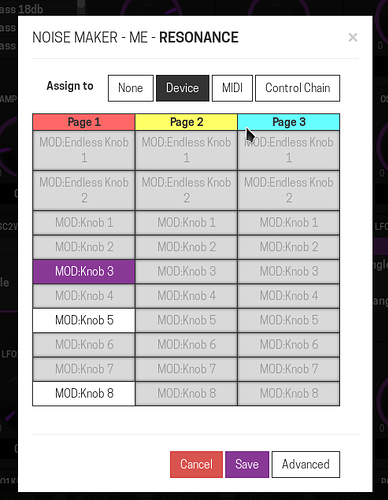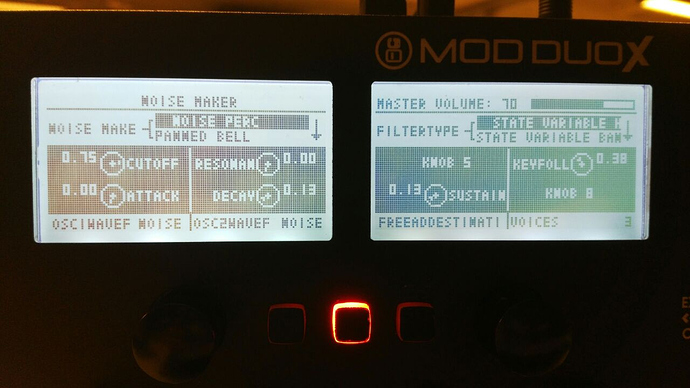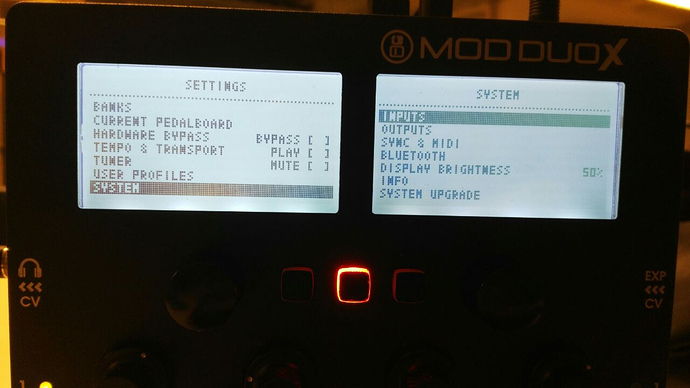Hi there everyone, this is the initial release of v1.7 that gets shipped with Duo X units - v1.7.0 aka “Because I choose to”.
This is a new feature release, focused on implementing the new features for the Duo X.
At the moment it is Duo X specific, later on (likely still in v1.7.x series) we will publish an update that will bring most of these changes to the Duo (non-X) units.
So let’s go through the new software features:
New addressing dialog (Duo X specific)
A picture is worth a thousand words, or so they say, so here you go:
Instead of the combo-box selector that we had on the Duo, now you can see all the available actuators of the unit, all 3 pages at once 
Pages (Duo X specific)
As shown in the image above, Duo X comes with 3 pages (colored red, yellow and cyan).
This is to allow to map more controls than physically available on the device.
Our system now supports both pagination of all controls (as in the Duo X) or pagination per actuator (as in the Duo)
Quick snapshots (Duo X specific)
These work just like Duo’s “pedalboard presets” (now renamed pedalboard snapshots).
There are 2 dedicated buttons on the Duo X to save a snapshot (by pressing & hold) and then can be recalled at anytime (by a single press of the button).
Note that these quick snapshots are intentionally not saved as part of the pedalboard.
Complete refresh of device screen contents
Some pictures, because why not:
The Duo X main screen is quite different from the Duo, as it needs to display a lot more content.
We redesigned the layout of the menus, now being more compact and providing a few features right from the device.
So you no longer need to connect the unit to a computer to do certain changes.
From the screen menus you have access to:
- Pedalboard and Banks
- Input, output and headphone levels
- Bluetooth options
- Display brightness
- Hardware bypass
- MIDI Channel used for snapshots and pedalboard navigation
- MIDI Clock output on/off
- Transport state (play/paused), beats-per-bar and beats-per-minute,
- Transport clock source (internal, MIDI or Ableton Link)
- Tuner
- User profiles
Sorry for bad quality of the photos, they were taken quickly with the phone. I think you get the picture… 
MIDI aggregator
We joined all MIDI input and output devices into a single port by default.
So it does not matter if you disconnect and reconnect MIDI devices, they will keep working. No more need to open the web interface to connect the virtual cables.
In a future update we will bring back a way to choose between “legacy” mode of handling MIDI devices and the aggregated one.
For now the system will always use aggregated mode.
Unlocked parameters
Contrary to older MOD releases, you can now change parameters in the web interface even when they are addressed to hardware. (except for Control Chain devices, for now)
Changing a value in the web interface will update the display on the device.
Before you ask, yes, this is coming to the Duo as well, we hear you. 
User profiles
The user profile consists of mixer, transport and a few setup definitions.
These are only accessible through the device screen.
Other
And a few other things, not more or less important:
- Add CPU frequency and temperature monitor (dev-mode only)
- Let a plugin process MIDI events on custom bypass/enabled
- MIDI Clock output
- Renamed Pedalboard presets to snapshots
- Transport sync via MIDI Clock Slave
- Many other small but handy changes
We hope you enjoy your MOD Duo X.
Let us know if you find any issues.