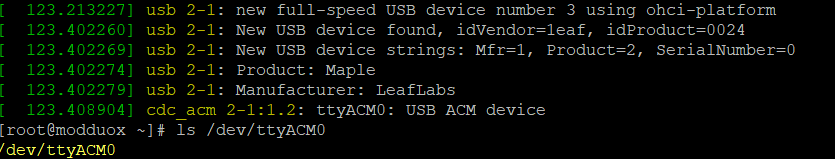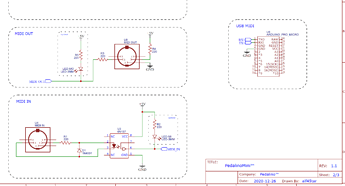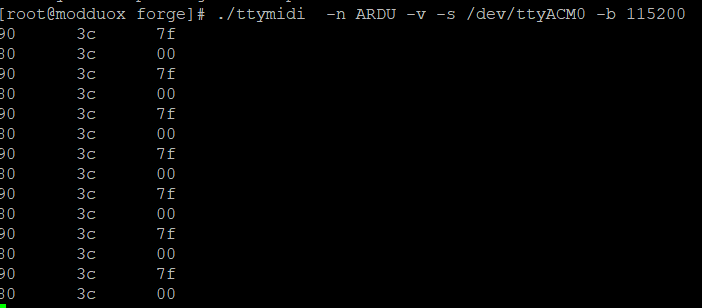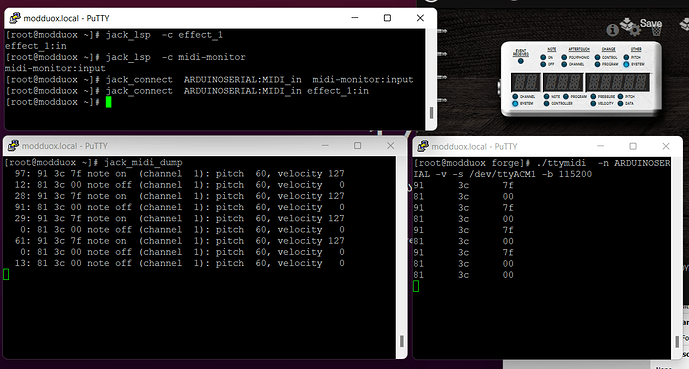UPD: Tons of text below here are result of my belief that requested feature is already here.
Hello. I would like to ask about Serial MIDI capability like ttymidi/hairless midi.
Context, why I am interested
I would like to explore some possibilities to additionally control MDX device with ESP32, that should be connected via USB to the MDX. For example:
- Try out creating a very lightweight web interface using ESP32 with independent WIFI hotspot to invoke CC commands in browser or via rest API for easy integration with python code or whatever would be convenient to implement remote automation or control surfaces.
- Try out ESP32 MIDI BLE library as a workaround for old bluez stack on MDX, to offload BLE MIDI capabilities to ESP32 in attempt of making some kind of CME-alike dongle out of ESP32 device, to be able to control MDX from phone or M-Wave chocolate that I am waiting to be delivered.
- I also have TTGO-WATCH 2020 chinese ESP32 based smartwatch for nerds (basically an esp32 with touchscreen and a couple of sensors) that probably could provide some additional lightweight remote control device with a touchscreen/accelerometer axis and stream data via BLE to a regular ESP32 Wroom connected to the MDX as a receiver.
All these random ideas to play with are limited by the fact that ESP32 lacks USB MIDI class compliant capabilities and provides only serial output.
Why I was thinking it should work
At this point I have some blurry memories of noticing Serial Midi port in web interface of Mod Duo X some time ago, when connecting my homebrew STM32 based midi pedalboard prototype, that also has serial output in addition to showing up as midi device. Feels like I’ve noticed it in the list of ports briefly, said “huh, interesting” and forgot about it until now. I even not sure if it is not a fake memory actually.
I’ve found that MOD GitHub has ttymidi in sources, that make me think that I am not crazy with this whole idea:
If it is a really existing feature - it will be much easier for me to try to play with a checklist about, as I will skip the part where I need an additional bridge between esp32 and MDX.
** What I’ve actually got**
However, I do not see this type of port anymore while connecting the same device:
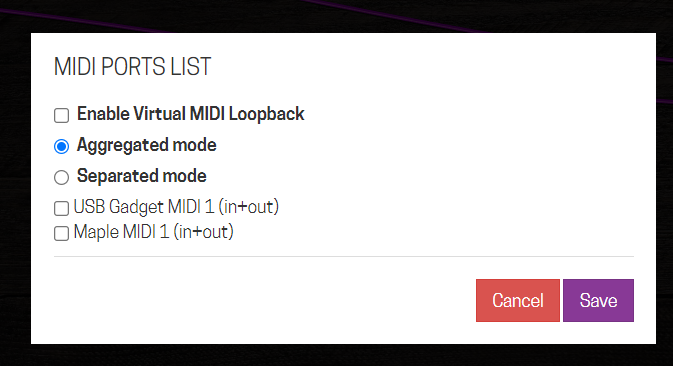
While serial port is to by added to the system properly:
jack_lsp shows some ttymidi port (however even with my serial device not plugged in, probably has to do something with a ControlChain?)
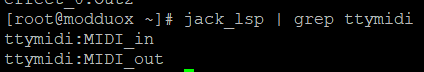
I even tried to create a new port on my own:
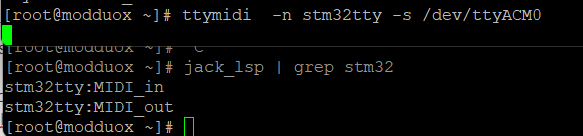
But it still does not appear in web interface in the list of midi ports.
(Probably there is something to do left in the jack routing, but I am not that familiar with jack yet).
So, finally here is a question.
Are my memories correct about seeing Serial midi port existing on MDX as a feature? If so, was it removed on purpose, or was there a regression, or there are some additional steps to make it work?