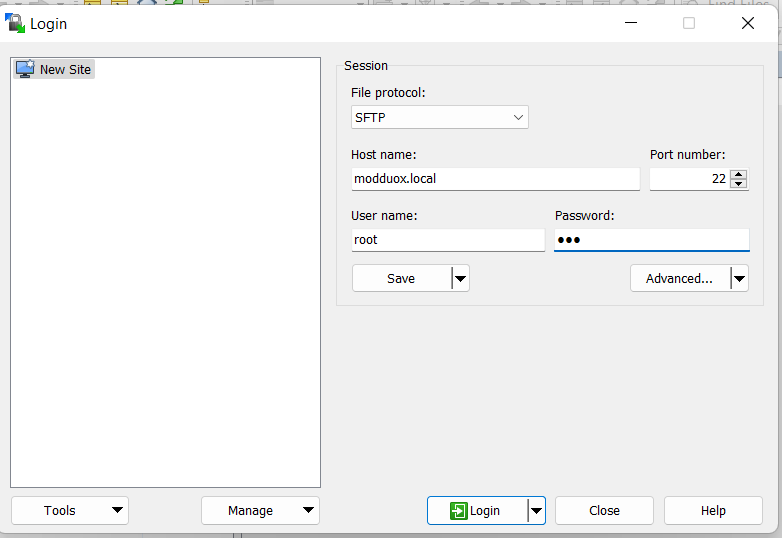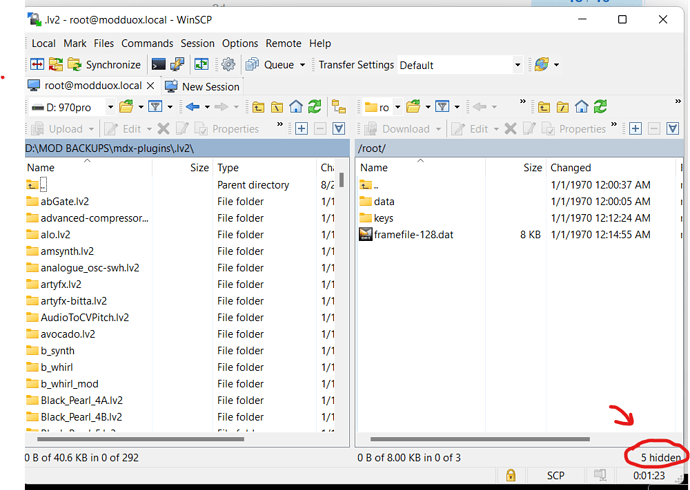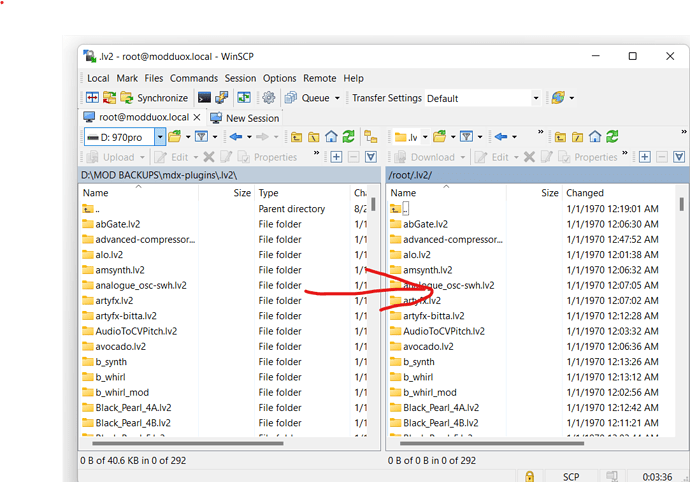We just need to be aware that the restore function rewrite(erases) all data, correct?
Apart from the Facebook forum, I don’t know. And it’s not managed by the community
How to find find the plugin folder based on the plugin name:
Could work like this when logged to the device in with ssh.
E.g. for “Instrument Tuner”
PLUGIN_NAME='Instrument Tuner'
dirname $(find /root/.lv2 -name '*.ttl' -exec grep -l "$PLUGIN_NAME" {} \;)
returns
/root/.lv2/tuna.lv2
What about the github repositories?
The same would be very helpful for all (newer) releases (including beta).
I’ve made copy of every public MOD github repo overnight.
That’s about 18 GB of data, but I am not sure if nothing is corrupt, the script is quite basic and if there was an error, I could miss it.
Somewhere above I’ve shared script I used for that, you might have a better solution.
For example you can make a shallow copy (only the latest commits without a history) to reduce a footprint and download time by making git clone --depth 1 instead of just git clone
Most probably, I have backup for all non-paid, non-beta plugins from my Mod Duo X, everything updated a couple of weeks ago. I recall myself installing just everything non-beta.
I had not installed all beta plugins unfortunately, and not sure if it is compatible with Dwarf, though.
Mod Duo, Mod Duo X and Mod Dwarf are different devices physically with different processors. I am pretty sure that MD is not binary compatible with others. Would be interesting to know if plugins for MDX and MDW are compatible.
I don’t think they are. I think each device needs its own set
can someone from MOD confirm @gianfranco @falkTX ?
In general Duox plugins work on the Dwarf, but not the other way around, the Duo is completely separate.
SSHFS (SSH File System) could help transferring plugins to/from device - using SFTP (SSH file transfer protocol).
Some people use GitHub to sync their Obsidian vault; could be useful as a user friendly replacement community ‘store’/repo.
to be honest, I think this is rushed panic action that does not really need to be taken.
getting most of the plugins is quite easy via mod-plugin-builder, that is where all the build rules and modguis come from, apart from a few commercial or closed source plugins.
the setup in https://github.com/moddevices/mod-live-usb/blob/main/plugins/Makefile can even be reused if we want to build everything while tracking their versions (auto rebuilds if something is updated)
I am personally interested on keeping the plugin store alive, be it with funding or without funding.
If company reboot does not happen, one possible plan to keep things online is to provide an alternative API endpoint that mod-ui can talk to, one that does not provide certain features (commercial plugins for one) but still allows to download plugins and perhaps update them from time to time.
the endpoint is a simple REST API, just json and binary files for plugins, so it is not complex to recreate in a new opensource form/project.
but it is best to wait a few more days until we have details on the company details.
if a reboot happens, it is likely we can just bring up the servers back online.
Thanks for this
As it said - ‘Hope for the best, plan for the worst’. Thank you for the update, it is what we need, at least me. Lack of the technical information and no warning notice before services stopped - that’s main source for boosting panic amplitude.
I wonder if pedalboards/plugins store url is hardcoded deeply?
Would it require a new firmware to point device to the alternative store, if one will be required?
no, just an environment variable. but…
yes, this is a requirement. unless you want every user to ssh into the unit and edit some files manually.
Yikes. I want to run down the street screaming at the top of my lungs tearing my (what little I have left) hair out.
tar, git, ssh…
“OH PLEASE! NO!”
It’s still haunting me. I can’t get away from it.
“'Scuse me, while I…”
ssh to /dev/null and pull /proc over my head.
Hence the utility of writing an appropriate collection of scripts for making this nicer on the inexperienced user.
Indeed, that is exactly the “being less engineery and paying attention to the UX” part I was refering to in the other thread ^^
Okay guys, as soon as we got a new user in Discord with a MDX device, who cannot use his device due to services unavailable -
I’ve uploaded all the plugins I had for Mod Duo X (if you have Duo, do not use this archive, if you have Dwarf, it might work according to some rumors, but better find another source of plugins as well).
It is extracted from my backup, should most probably contain all the non-beta non-paid plugins (and some beta plugins) and updated a week or two before store gone offline.
Here is the list of plugins per folder, parsed quite roughly, so some lines contain some random metadata garbage instead of plugin names, but better than nothing I guess:
And the archive with plugins itself:
Here is an instruction sketch how to use this archive:
On the windows platform, uploading the plugins should look the following:
0) ---------------------------
Make a full backup of your device, just in case. At least it reduces chances to make things worse than they were.
1) ---------------------------
Download and install WinSCP from here:
https://winscp.net/eng/download.php
It is a tool for working with remote file systems via the SSH connection, that MOD has.
2) ---------------------------
Unpack the archive somewhere, there are hundreds of folders inside, each folder is a plugin bundle, that may contain more than one plugin:
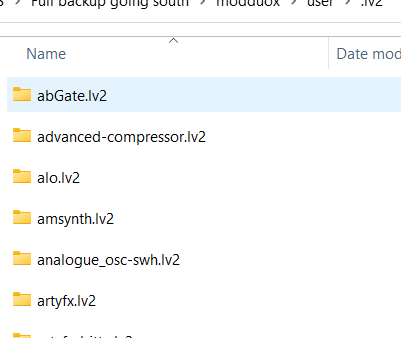
3) ---------------------------
In WinSCP create a New session:
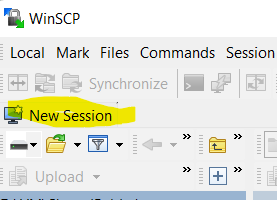
4) ---------------------------
Login is root,
password is mod,
Host name is the address you use to access mod device in browser, but without https:// prefix
Duo: modduo.local
Duo X: modduox.local
Dwarf: moddwarf.local
Press Login, (also you might want to Save session to evade filling all the fields next time)
5) ---------------------------
Now you have two panel file browser, left side shows your local files, and the one at right side is the remove file system of you mod device. Be careful, you are connected as root (superuser with admin priviliges), and have possibilities to break something on the device. Try not to remove or move folders on the device randomly.
Location of the plugins on the mod device is /root/.lv2
However, folders starting with a dot are considered as hidden, and winscp does not show the required folder. Click on “hidden” label at the bottom right:
Hidden folders will appear, and now you can navigate into .lv2 folder:
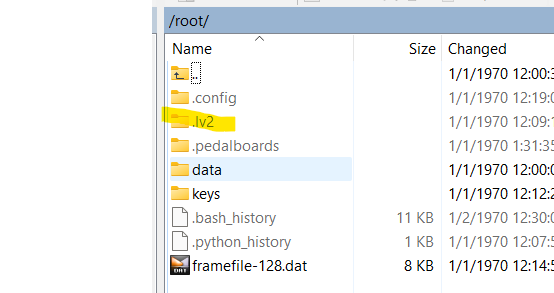
6) ---------------------------
Now you can copy plugins you need from your local file system to the device:
Disclaimer: Do it (or do not) on your own risk, bla bla bla, I am not responsible for anybody breaking their expensive device, just trying tying to be helpful. This way of modifying of MOD internals was never supposed to be used by non-geeks, I guess.
Being super honest with you it makes me a bit sad to read this.
If there’s something that we all always did/do (MOD team) is to try to help MOD users, overcome our barriers, make a particular user issue the most important thing to get solved in a day or a week and getting really frustrated when you don’t manage to make the user happy. I can really say this from all the team because I see it and listen it pretty much all the time. A lot of us take even from personal time if needed. It’s not uncommon to spend a few hours trying to understand and solve the issue of a particular user and sometimes taking a few people. We take it somehow as “next time that it pops up we already know the answer”. So yeah…it’s sad to read that at least for me.
Answering you more concretely, I’m sure that even if things go to the most devil way imaginable, most of us will do our best to keep helping and putting this type of things together for the users of the platform and for the community. That was written before. I can’t really promise that we will all be able to give the same amount of time - after all we are humans, have bills to pay and probably if it goes really sour we will be the ones getting our lives more disrupted…so it will be probably at a slower pace but besides of being part of the MOD team we are part of the MOD community, so we will help the community.
Now it’s yet quite misty how things will go? Yes, it is. It is because we are fighting for the project to keep up, so basically new methods don’t need to be applied for this type of things, but simply the old ones will come back to life. This NEEDS TO BE our priority and concern number 1.
All these things that we are checking at the moment. We don’t want to, but I guess that sometimes things that we don’t want happen. It’s indeed good to set a plan B and the MOD team will be available to help if that is the plan that needs to go live.
Basically, you need to recall a backup from a device with more plugins. I guess this is what @gianfranco was thinking about.
This will certainly not “die” and I’m sure that someone will give more people managing rights there if needed. I actually can’t because (fun fact) I don’t have it. I never really needed it.
Please don’t take me wrong @ignis32. I just felt a bit sad/disappointed when I read your words.
Most of all thanks for all your research, putting it together and sharing how to use it here in your last post. This is exactly what I believe this MOD community is about - helping each other on these geeky things about music so you jump into making music fast (and in the meantime, you learn some IT skills…you never know when will you need it…after all making music is not the easiest source of income out there