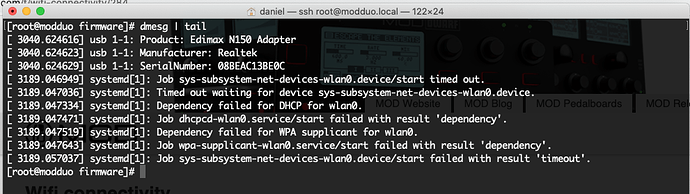when it is ready. I mean… software wise it is ready, we are just doing the final details on the cloud infrastructure for MOD Labs.
Cool. No pressure really 
I really love my Mod. Looking forward to my Dwarf to arrive as well. Continue the good work guys !
If anyone interested in a third-party solution. This works, I’m using this all the time.
Hi everyone!
With the 1.10 update arriving in the near future this might be not super relevant anymore, but
i used a different approach to access my MOD Duo over Wifi.
I got myself a Raspberry Pi 4 which has Wifi compatibility on its own.
The RPI4 is connected to the MOD via USB and to my home Wifi.
Now i can use Port Forwarding (e.g. via Putty or MobaXterm on Windows or directly via SSH on Linux) to forward the MOD Duo GUI to a port on my local machine.
Thanks for sharing @CharlyRebell 
Indeed with 1.10 it will be a bit more irrelevant, but happy that you are sharing your workaround method! Maybe some folks will enjoy it 
FYI, people earlier mentioned success in connecting their ModDuo via USB to an OpenWrt router so it can be accessed by any computer. I’ve just done this too and wrote a guide: How to directly connect ModDuo via USB to OpenWrt router
It does require installing a particular usb ethernet driver kmod-usb-net-cdc-ether in OpenWrt, bridging that usb ethernet device with the rest of LAN, and setting up ip addresses correctly (I assigned my ModDuo a static ip in my guide, but presumably could also do dhcp).
This is super cool! Thanks a lot for sharing it with us 
Hi, as 1.10 final is up, has anybody been able to make a Duo or Duo X working in WIFI? I’ve tried in the RCs with two different USB sticks in BOTH machines and I wasn’t able, even copying the driver as instructed in this post.
If anyone has made it, please put on which model does work and a brief how-to, if different from @falkTX’s explanation. I’m stuck with one unit in BT in the studio and it’s horrible to work this way.
Thanks guys!
Hi Daniel
Yes I was able to get the Wifi running with my Kickstarter ModDuo.
Basically just followed the guide in the Wiki.
The only thing that was different was that I had to create a subfolder in /data/firmware for the driver file.
When you use the “dmesg | tail” after you pluged the Wifi-Stick in he should tell you the exact name of the file he is missing and you should make sure to put the file at the exact same path he tells you.
It worked perfectly on my Duo (Kickstarter) with an EDIMAX cheap dongle (EW-7811Un, about 6€).
Hi Daniel,
Did you manage to get it working?
Sorry guys I’ve been busy as hell…
I think my 2 USB sticks have a partition for the Windows/Mac driver and the DUO just sees this partition as a “drive”, as it doesn’t complain about the driver as @CharlyRebell says, doing “dmesg | tail” doesn’t display anything regarding the driver.
So I’m gonna try to find the EDIMAX that @Azza says and try it. Thanks everybody!
Thanks a lot for sharing !
Looking forward to know how it works out.
Are you buying the Edimax EW 7811Un V2 ?
(I see it around 14 Eur on Amazon).
Right now I feel the dumbest… I get the same message, anything regarding the missing driver, just failes with “dependency” and “timeout”…
It’s the Edimax EW 7811Un V2, on the original DUO Kickstarter Ed.
Hands down… Any ideas?
maybe just wrong wpa config file??
what is the contents of your /data/wpa_supplicant.conf file?
PM please, you likely dont want the password written here in public.
Tried two different dongles and neither seems to be recognized. Here is my dmesg output:
[180875.458381] usb 1-1: USB disconnect, device number 4
[180879.009141] usb 1-1: new high-speed USB device number 5 using ehci-platform
[180879.138186] usb 1-1: New USB device found, idVendor=0bda, idProduct=8179, bcdDevice= 0.00
[180879.138213] usb 1-1: New USB device strings: Mfr=1, Product=2, SerialNumber=3
[180879.138221] usb 1-1: Product: 802.11n NIC
[180879.138226] usb 1-1: Manufacturer: Realtek
[180879.138232] usb 1-1: SerialNumber: 00E04C0001
[180991.183679] systemd[1]: Job sys-subsystem-net-devices-wlan0.device/start timed out.
[180991.183754] systemd[1]: Timed out waiting for device sys-subsystem-net-devices-wlan0.device.
[180991.183998] systemd[1]: Dependency failed for WPA supplicant for wlan0.
[180991.184115] systemd[1]: Job wpa-supplicant-wlan0.service/start failed with result ‘dependency’.
[180991.184165] systemd[1]: Dependency failed for DHCP for wlan0.
[180991.184259] systemd[1]: Job dhcpcd-wlan0.service/start failed with result ‘dependency’.
[180991.184508] systemd[1]: Job sys-subsystem-net-devices-wlan0.device/start failed with result ‘timeout’.
[179721.638285] usb 1-1: USB disconnect, device number 2
[179725.321147] usb 1-1: new high-speed USB device number 3 using ehci-platform
[179725.450440] usb 1-1: New USB device found, idVendor=2001, idProduct=3314, bcdDevice= 2.00
[179725.450468] usb 1-1: New USB device strings: Mfr=1, Product=2, SerialNumber=3
[179725.450476] usb 1-1: Product: 802.11n WLAN Adapter
[179725.450482] usb 1-1: Manufacturer: Realtek
[179725.450488] usb 1-1: SerialNumber: 00e04c000001
[179807.433683] systemd[1]: Job sys-subsystem-net-devices-wlan0.device/start timed out.
[179807.433755] systemd[1]: Timed out waiting for device sys-subsystem-net-devices-wlan0.device.
[179807.434000] systemd[1]: Dependency failed for WPA supplicant for wlan0.
[179807.434115] systemd[1]: Job wpa-supplicant-wlan0.service/start failed with result ‘dependency’.
[179807.434162] systemd[1]: Dependency failed for DHCP for wlan0.
[179807.434252] systemd[1]: Job dhcpcd-wlan0.service/start failed with result ‘dependency’.
[179807.434494] systemd[1]: Job sys-subsystem-net-devices-wlan0.device/start failed with result ‘timeout’.
BTW, the iw command doesn’t list the device. Is the Realtek driver module missing? I don’t see it in the kernel modules.
I assume you are following WiFi - MOD Wiki ?
Seems like it is recognized as WiFi dongle/stick, as we see “802.11n NIC”.
I’m stuck with BT, I left if for impossible… Anyway guys, I think you should recommend a cheap (or not) USB dongle or core at least, as the Organelle has and say “guys with no linux knowledge, stick a wifi USB from this brand/model and you’re done” (more or less like the BT is working right now).
I guess you have achieved much more complex things with these awesome devices… And it gives great value for he studio work.