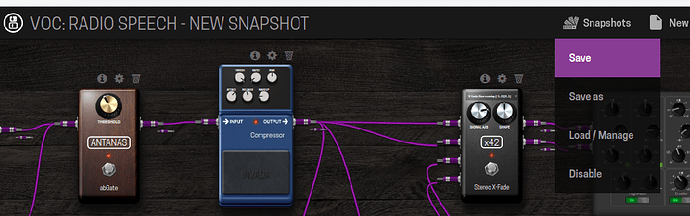How can i change parameters of any particular pedal in a pedalboard snapshot?
Whatever i change after its a snapshot doesn’t seem to save the changes.
Does any one have any insight on this ?
When you make changes to a saved snapshot, you have to save it. You do so by clicking in the “Snapshots” menu in the top of the screen, and then “Save”.
Note that when you have a Snapshot loaded, you can see its name by the name of the Pedalboard. In the example above, the snapshot is called “New snapshot”.