The two LCDs are not very readable on my footswitch. The displays are bright, but the text is very dim. I attempted to change the brightness levels, but that option does not seem available for the footswitch.
Footswitch firmware version 0.2.2
The two LCDs are not very readable on my footswitch. The displays are bright, but the text is very dim. I attempted to change the brightness levels, but that option does not seem available for the footswitch.
Footswitch firmware version 0.2.2
Same issue here.
I bought a 2nd footswitch then I realized the luminosity was not the same on both. One is barely readable while the other absolutely perfect.
Is there a way (even a hack) to change the luminosity on the footswitches ?
I have exactly the same problem & question;
please advise how to fix this issue!
Impossible to use both footswitches together…
I see there is a foot switch update (thanks, João…!)
but I still get this:
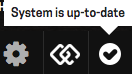
and this:
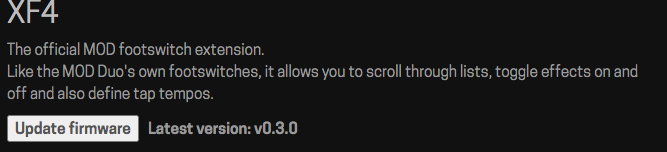
I hope & guess it will be possible to update soon… 
The footswitch update is to go with v1.10 (and upwards) only, the new features are useless on current MOD versions.
But this does not affect hardware, like the displays, sorry.
We have notified the rest of the team to please reply to this topic.
? ? ?
not quite sure I understand what you mean… elaborate, please…
I understood it as the following:
Thanks, that helped on my confusion some… 
so:
…a footswitch update - great! For whom? For all of us to use later…?
My MOD DUO X is OS v1.9.2 … I think…
how is “MOD v1.10” related to MOD DUO X OS v 1.9.2 …?
So there is no fix for display brightness for now.
Later, maybe…?
How about a good old hack?

They are using semantic versioning, so version “one dot ten” is the next minor release following “one dot nine” - it’s a little confusing if you’re not used to seeing that in practice. The next MOD release - v1.10 - should allow for the footswitch update to the v0.4.
cool - yeah, I’ve seen it before, I think Calibre does it, too.
v.1.8 - 1.9 - 1.10 - 1.11 etc
My brain still refuses to accept it, though…
But the implication is very much to my liking:
next minor update will solve all our problems…
YES!! 
Little correction in your assumption: the update will not fix this issue, because unfortunately, it is not a software issue.
In this case what can we do? I have the same problem with my footswitch left display
I have the same problem with one of the footswitch displays. I even updated the firmware to the latest (0.4.1.) and still have the problem. No clue what to do since the display is still unreadable…
maybe some tech savvy person could do an"instruct DIY" on how to change/replace a resistor or something…
I hope it won’t be the case coz I’m not much of a technical guy  Maybe some hidden commands to reset the device or something…
Maybe some hidden commands to reset the device or something…
Exactly the same problem here even after firmware update to their latest version 0.4.1. The right display is perfect but the left display has text dim and impossible to read. Don’t know what to do…
Can you send an email to support@moddevices.com describing it? A picture or video would help a lot as well
I already sent an email to the technical support department. And after your reply I sent another one
Ah perfect.
Sorry. I will be catching up on that side soon. It’s being hard to get all the way there, but today I expect to be able 
Great! I hope there is a solution for this problem other than replacing the whole unit… 