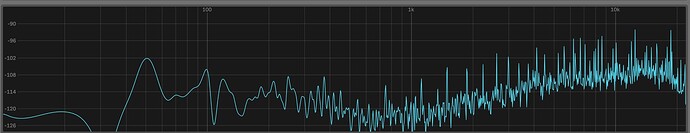@jon For clarity I was saying you’ve been great, and me not so much!  Your replies have always been timely, and I’ve been having trouble keeping up instead. I replied to your latest questions just yesterday. No rush! Reply when you can and let me know if you have other questions of troubleshooting ideas
Your replies have always been timely, and I’ve been having trouble keeping up instead. I replied to your latest questions just yesterday. No rush! Reply when you can and let me know if you have other questions of troubleshooting ideas
Those preset I/O gain levels are tricky–I’d been chasing noise that I thought was from my compressor’s make-up gain, but was from the Dwarf’s gain levels instead. Turned those down and suddenly the whole pedalboard has been tamed.
Haha thanks @kevplaysbass, no need for that  I was not taking badly. Just kinda requesting your help refreshing my mind on how I left your support request
I was not taking badly. Just kinda requesting your help refreshing my mind on how I left your support request 
Cool, thanks for the update. What happened so was that I still didn’t go to check support after that (yesterday I think I checked it last time just after lunch - Berlin time and Portuguese lunch habits  )
)
Isn’t it possible to now crank the input gain on whatever device you have after the Dwarf?
Oh sure–both outputs of the Dwarf are each feeding into their own preamp so that’s not a problem; but before I figured out that the output gain was set too high I was getting overdrive even when all of my overdrive effects were off! 
Just curious, aside from lowering MOD’s output, did you check the height of the guitar pickups? As a very basic reference value, there should be a clearance of at least 2.4mm (roughly 3/32 inch) on the bass side and 1.6mm (~ 1/16 in) on the treble side – both with the string held at the last fret.
I was having this problem where the guitar signal was always too hot for the Dwarf, and even lowering inputs to -8dB did not fully eliminate distortion. I had to add a gain pedal at the input and further lower the signal. In the end, my pickup was way to high – even if it’s a very mild, underwound jazz neck PU. That alone was causing all the trouble.
Lowering input gain will reduce the overall voltage, but if the instrument is coming in too hot, the nasty overtones will still be there and will get amplified (plus it’ll be hard to keep the guitar in tune, specially past the 12th fret). Moreover, the guitar noise will already be high at input, so lowering the volume will soften the entire pedalboard but the noise will still be there. In the ideal scenario, you have a signal that’s strong enough to interact with the input circuitry of whatever device you’re using, but low enough so that the noise floor will be low. A super hot guitar input can drive the amp wild, but the moment you play less loud, the circuitry get hotter and it will amplify whatever is coming in, thus raising the overall noise.
(To make a silly comparison, if your car’s engine is getting hot, you can alternatively speed up so that more air comes through the inlet and the water/coolant circulates faster, but that only works for as long as you’re in high speed and low gear. Otherwise it overheats.)
I’ve found that noise in the MOD comes from a multitude of sources, many of which not related to the device/circuitry itself: some plugins gave me a lot of noise, one time the stereo mixer was adding noise the moment I opened channel 2, amp sims also added noise depending on settings – more so when my pickups were too high, and so on.
Just my $0.02 on the matter. Hope it helps.
On a personal note: I must sign off the forum for at least mid-September, if not further. I will be relocating again late in the Summer and have business matters and personal belongings in 3 different countries that need to be collected, sold, shipped or dealt with during this time. Hope to be back early in the Autumn – with all my gear in one single place and country! Good luck to all.
Hello @QuestionMarc ,
I hope you get items sorted and it could be worse if these countries were in different parts of the world…
I will miss your help, expertise and opinion here in the forum.
Greetings and God bless, Marius
Thanks for your kind words @mj_prod! 
There will be two ocean crossings and two hemisphere changes, but it will be worth it! 
See you all in the Fall! 




Interesting that you should ask, as I just changed the pickups on the most recent bass I was testing with and I purposely set them a little higher than the last ones. HOWEVER—these are lipstick pickups so their output isn’t that hot, even though this new set is hotter than the set I replaced. That being said, I had the same clipping issues with the lower-height, lower output pickups.
Safe travels… may you find some musical inspirations along the journey!
Has this issue been resolved? I’ve just bought a mod dwarf and the noise is horrible, great piece of kit otherwise.
I was going to start a new topic and then I saw this. I had noise at a gig in the weekend using analog mixer (no DIs) and it was unbearable. I have been connecting it with a BSS DI at home and other gigs so far, and it didn’t have noise with a balanced connection. Of course a 400 euros device is not excused from having noisy outputs, even with an unbalanced connection.
Googling “mod dwarf noise” took me to this article in the MOD wiki Dealing with noise issues - MOD Wiki which basically sums up to: It’s everything else’s fault, except the MOD dwarf. No MOD, its your fault and the device obviously has poor or no shielding. When you have an audio interface close to noisy components, like CPUs, there needs to be shielding in the analog circuit. Motherboard manufacturers figured this out years ago, why couldn’t you?
At some point MOD needs to admit the issue, stop blaming users and take action. The ground loop compensation makes it better, but its still audible as you can hear in the video. The high pitched noise mostly goes away, but a low pitched one remains with a white noise background. Also, I don’t see why I have to sacrifice CPU power for less noise anyway, because of the incompetence of MOD’s engineers to properly shield a 400+ euro device.
Here is the proof. Connecting both the MOD dwarf (default pedalboard with no plugins loaded) and an old cheap guitar pedal at the same line on a RME babyface pro, with the same cable and both power supplies on the same socket - aka no excuses. The zoom pedal is practically mute with not even the slightest noise, while the dwarf is unacceptable even with the loop compensation on: (sorry for the story format, YouTube didn’t give me a choice)
https://www.youtube.com/shorts/x7LIsLnDS4k
I bought it from Thomann and I want to return it, but the 30 days passed. Anyone from MOD can guide me through the process of returning it now? I doesn’t feel right paying 435 euros for something that’s unusable from the noise it produces.
So there was no noise for 30 days with a balanced connection, what was different?
It was balanced with a DI? It always had noise with unbalanced connection (as many others have noticed already) It just happened that I didn’t use it with an unbalanced connection until this weekend.
Since it’s a guitar oriented device that many will want to connect to an amp (unbalanced) it’s really unacceptable to have that kind of noise.
Ah, got you.
I’m using mine unbalanced with no noise.
Some get noise here though it seems the PSU is usually the main problem, maybe I have a good one.
where are you connecting it unbalanced? maybe not enough gain to hear the noise?
Hi, I just did some tests.
Into an Appolo Duo with 23db gain (which gives me a around 0db with the dwarf in the yellow)
I see Mains hum at -102db and some high frequency hiss at -125db to -90db.
So the noise floor here is -90db which isn’t bad, if I turn everything up max I can hear hiss but no other digital noise.
I have a Mod Duo as well, that thing is very noisy with USB attached but ok if you disconnect USB.
Hopefully someone like @Jon will come along and offer some troubleshooting…
I was talking about idle noise (not noise you will get from an amp/distortion plugin) which should be absolutely zero and its not. The USB was not connected on mine, you can see it on the video I uploaded.
Unless there is something faulty on my specific unit and it get replaced, I dont think there is any “troubleshooting” that can be done on my part. I think I proved my point on the video I made.
Sorry I was trying to help, I was not talking about amp/distortion so I have no idea what you are talking about. I showed a frequency graph which shows I do not get the noise that you have on your video.
Hopefully someone with more patience than me will be able to deal with your attitude!