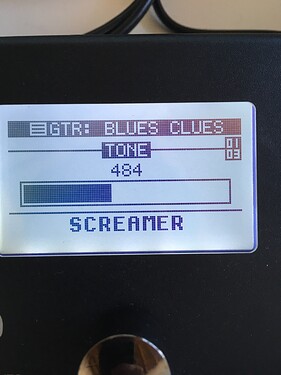are you using pedalboard snapshots?
I think there is some confusion regarding them, as a pedalboard with snapshots active will load the first one (and this can override the “last” saved values)
I deleted all the snapshots last night (they related to an earlier iteration of the board anyway!) so will check this morning and see if it works… Thank you!
Wonderful job as always!
If I may, let me thank all the team expecially, because I’m seeing implemented some of the requests I personally bragged a lot, like IR loading and Pedalboard/Snapshot names in the UI. This means a lot to me and shows the level of attention you’re putting on the community. It also means I’m free to brag for more things!
On that note, since I won’t be able to update to 1.10 anytime soon, could anyone be so kind to post some screenshot of the new Duo LCD interface, please?
Thanks!
Why do the 3 devices have different kernels?
Will the Duo X also receive a newer kernel like Duo/Dwarf in the foreseeable future?
Thanks a lot for your feedback 
I took a couple of pictures of both screens with a random pedalboard (let me know if you want to see more)
Here are they…
It is complicated…
When Duo started up, only 3.4 worked for it, so we went with that one. When nand mainline support became a thing, we updated to that ASAP, which was 5.4.
Duo X has 4.4 because it is the official/vendor supported kernel for it by rockchip, and we needed to get the unit booting and working ASAP too. The rockchip 4.4 and mainline kernel have a few differences, and rockchip not officially supporting mainline means we need to stick with 4.4 for an initial release/testing as otherwise we can’t receive any support.
Dwarf has 5.10 because we had more time to develop for it, so we went straight to mainline from the get-go. Dwarf can use any kernel version really. 5.10 is the latest LTS so we are on that.
The Duo can very likely be updated to 5.10 without problems, we have only a few minor patches needed.
At some point yes, for sure. We want all devices to eventually be on the same kernel version.
It is a pain to maintain patches for many different kernel versions…
Thank you very much for answering. The new interface is indeed much more informative and usable than the former.
The only doubt I have, and I can’t check until I have the new software installed, is if it’s too difficult to read the new smaller parametar values when standing on stage with the Duo at my feet.
I know that there’s the “value bar” that gives you a quick gauge of the parameter, but in some cases you want to read the precise numerical value, say, for delay repeat or tempo.
I don’t know if it’s possible to have something on the line of the pic i’m posting (pardon the awful image editing, it’s just a quick idea)

What you are suggesting makes some sense.
I will save it for discussion. But I would also suggest you come back here when you install the update. I guess that you will have a slightly different opinion and understand that what you see it’s enough.
Yet, in the end, that’s up to you to decide 
Thanks for the suggestion anyway.
I surely will test as soon as possible (I think I’ll wait for the official release after the RC).
I agree that it has to be seen on the field to be properly adjudicated. Maybe my worries are not justified.
On the other hand, it could be that the pedalboard/snapshot names are too small, too.
I’ve played in lots of dark stages and I know that a clear display is vital when you’re in a hurry to find the right patch for the next song. Often a large bright 7 segment led numeric display with just the number of the patch is much more straightforward than the full name.
A nice to have feature: use your tablet to view a bigger picture of the screen. It can be done with wireless connection.
Could indeed be useful but IMHO on stage the device should be usable without additional devices, expecially pedalboards and other stuff like that (thay are literally intended to be put on the floor). A tablet would additionally require a stand and not everybody would want it.
I am looking at these now!
Noted. as expected we likely need to increase the graceful timeout period allowed on CC devices…
I am adding it to the backlog, will get to it very soon.
Good catch! This is an old issue we kinda forgot about, now brought back to the conversation again.
The issue happens because the CC devices initialize in parallel. Whoever happens to init first gets the id 1, then 2, etc.
We are discussing possible solutions for this.
I have seen this before as well, but it is not easy to reproduce. thanks for mentioning bypass.
Maybe it is a specific state of bypass and momentary mode that triggers this. Will try to get this fixed too.
Thanks for the heads up, I will investigate these plugins, since the issue is likely in them.
Do you know if you had them fully up to date when you were using them?
Yes, this was done only for the Duo pedalboard navigation.
Is this lagging or simply like “1 action behind”? Say, whatever last action you did is always delayed by another action.
If instead things are just lagging and slow to react to changes, well, two different issues.
Hi!
Thanks for your interest.
Concerning the bypass issue it’s easy for me to reproduce because it happend with every pedalboard, with 2 or 1 control chain connected. Another issue is that the led state of effect bypass is not sent to controlchain footswitch whrn loading a pedalboard or snapshot. I just realised too that for some effects the led status is not sent to the corresponding footswitch when switching bypass in the Web Editor. But if I use the controlchain footswitch the led light up correctly 
The state of led footswitch 1 and 2 are swapping , same thing for 3 and 4. But only when using the Web Editor.
For the issue the Mod Duo controls (rotary and switch) that are lagging sometimes I mean it is not slow reaction but all action are delayed by another action. I did not understand immediatly what happened Iand I was first thinking it just a slow reaction but now that’s clear this is the issue.
This! Yes please!
Installed the current stable version on my Duo and the visual glitches disappeared in Firefox. Chromium was fine all the time.
Cool - is it working OK overall? I may take the plunge soon as well - thanks
Besides the visual hiccups RC1 worked well for me. I especially like the new layout on the device screens. If you depend on your Duo(X), I’d recommend waiting for the 1.10 stable release. Otherwise, just give it a go and if you do not like it, go back to the older version.
I still have no idea on how I will go about reproducing this…
You only have this behaviour on a specific browser on a specific system, right? or is it more widespread?
Well, it used to work fine with the Mozilla-Browser so something definitely changed. I could offer you to have a look at the FF developer console or have a team viewer session if you want to look for yourself. When RC2 is out I would also update to it and try again with all FF plugins disabled. Failed to do that last time.
I will take on that teamview option please. Hopefully it is something quick to check.