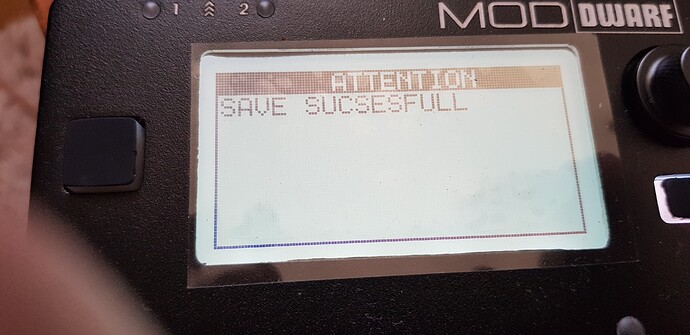Just wait for the v1.11 then, or if you want I can PM you a preview build that already has the integrated internal processing (but not everything is finalized yet).
It should be just 1 or 2 more weeks, then some time for final internal testing and planning (we have the idea of having beta backers in v1.11-RC1 with an opt-out option, more details later on)
@falkTX just to be clear the 1.11 update should only help with noise from the line in, right? If I get noise with nothing plugged in and no plugins loaded that wouldn’t change.
- just want to make sure before I spend a bunch of time troubleshooting.
Correct.
Though we are still testing some tweaks in the “noise-removal” tool that hits the cpu on the background to keep it busy.
Previously we had it enabled, but causes the unit to warm up too much.
So there might be something in there that helps this case. Want to PM you a preview build? it is easy to switch back at any time.
@falkTX sure I’ll try a preview. I thought I had less noise (but still some) before the 1.10.1 build came out. I think I only had the Dwarf for a day before 1.10.1 came out so I may be misremembering that.
I’d be glad to try that out with the rest of my testing when I have time on Monday
I can also do testing with this preview build if you get time to PM it to me.
@jeffutter I can understand what you mean. The problem is that these noise issues depend more on the full setup than on the MOD device itself. Everything may work against it. I had this experience even with other types of devices. In the end, even the power strip that you have connected the Dwarf and your amp can influence the noise.
So in other words, we can control what the MOD Dwarf is, but we can’t control where you connect it.
Once again I need to call your attention to “your assumptions”. The issue of “High noise level at all times” it’s solved. You can read the creator of the thread writing it above. If we were considering the issue closed and we didn’t want to listen about your experiences on this we would actually close the thread. So, please, once again stop making assumptions. This issue is something that we can just understand after a lot of people using the devices on their setup and reporting us their findings. I myself have probably one of the earliest Dwarfs ever created and had a small noise issue from the headphones at some point that was fixed with an OS update (that is already available to you). Out of MOD I already used that exact same device for recording in a room and in a city known for issues with electricity and didn’t have any problem. But this doesn’t make me assume that no one else has this problem. So, once again, please don’t do unfounded assumptions.
Well, what can I answer ?
Someone from Mod in another thread just wrote that this thread was solved, due to the title, so what to do ? Open another thread for the ones like me who may have received a Dwarf with big hum and crackels when we turn the input and output buttons ? And it is not a small noise.
Just tell me what to do to respect the policy you have to maintain here.
If you enter this point, my city has no reputation for having heavy polluted electrical env, I have 4 amps that I use here since years with very complex installations and have never such a big hum with anything. Dwarf gives same result on each of them. Only Dwarf in setup, no other pedal, and when I simply connect my guitar to them, no such big hum.
Since I received it, I try to find a solution, I installed the beta proposed by @falkTX and unfortunately the Noise gate from the OS solved nothing.
Today I received a Behringer HD400, ordered last week, and tested it, the noise is reduced but not totally and my sound is evidently less clear.
I am starting to think that it is my unit which has a problem.
Is it normal that when I only use output 1, I get output1 & 2 leds getting green when I play ?
PS: there is a typo in a message displayed on the Dwarf when we press the Save button on the navigation : ‘SAVE SUCSESFULL’
And in same mode, when we select a bank, to select the first board we have to select the next and go back because it is not selected on enter.
Yeah. I understand. My main struggle is that none of my other (2 audio interfaces, 3 amps, 20+ pedals) equipment has had similar issues in the five years I’ve been in this location or any gigs that I’ve taken it out on. So I’m not sure yet how to reliably manage the noise I’m getting.
I’m trying to find the place of the Dwarf in my setup. Ideally, it’s a “pedalboard in a box” and I can use it as a replacement for my entire pedalboard in 99% of cases.
Thus far though. I’m not sure I understand the source of the noise or how to control it enough to consider the Dwarf reliable for general use. Even if I can control the noise in my studio I’d hate to get to a gig and have it pop back up and be unable to control it.
I did get a cheapo isolating transformer yesterday, and a very cursory test last night, inserting it between the Dwarf and my amp made a significant improvement. There was still a bit of noise left, but that may have been from some specific effects I had loaded.
I plan to do a more thorough test today with a variety of setups (full pedalboards, empty pedalboards, isolating transformed, no transformer, balanced cables, unbalanced cables, etc., etc.) To see If I can better understand the root of the issue. I’m hoping that once I’ve gone through that process I can find a setup that works for me reliably.
This is on the v1.11 early build you have, this dialog is not present on regular v1.10
There are a few elements on the pedalboard management on v1.11 that do not work yet.
We are working on this right now, there is no point reporting issues about it for now until an official Release Candidate build is made.
Ok. Sorry.
Me too.
I have also tested with another 12V power, same problem, so it is not the source of Pb ???
I also replaced, in my usual pedalboard, a TC Plethora X5 by the Dwarf (mono input, stereo output) and the difference is flagrant : no noise with PX5.
I also noticed that when no effect are engaged, my sound is totally different from the one I get when all PX5 effects are bypassed ?
Dwarf has such a potential I am very disappointed by this huge hum pb. Could we be the only 2 to get this ? Could it be a pb with our units ?
I was just about to make a video running through dozens of combinations of routing and cables and power. However, before doing that I tried out the 1.11 build that @falkTX sent me and my noise issues are almost completely resolved.
The remaining noise requires me to crank my amp to levels I don’t normally use to hear - it may even be present without the Dwarf, since I don’t normally crank up that high.
@falkTX one thing I did notice though, is that the pedal board I have been building out that had CPU usage in the mid-high 80’s is now pegged at 100% on 1.11. Would I expect that to go back down on the final build?
Overall this has given me hope 
Great to know, could you share your config (how many input/output) and settings for input, output, noise gate, compressor and any other you think relevant, thanks.
Prior to the update I had reduced my configuration to the following and still had the noise present:
- Nothing plugged into either input channel on the Mod Dwarf
- 45% input gain on both channels
- 100% output gain on both channels
- Pedalboard with 0 effects
- Input 1 connected to output 1
- Input 2 connected to output 2
- Output 1 connected to my amp via an unbalanced cable
- Mod Dwarf and Amp plugged into the same power strip
The noise I was getting was a very digital sounding noise, like RF interference or CPU interference.
If I end up re-installing 1.10 I’ll try to record some of the noise just so I can use it for comparison with other noises.
And which parameters for the beta, especially noise gate.
45% it is very high on input gain, I am simply at 10%, have you any compressor ?
Exactly the same on the beta. Noise gate off, compression off.
Perhaps, I just lowered it to 10. I think I had set it to 45 because that was just below where the clipping lights would turn yellow when I played hard.
Strange, hum should be identical to before, when the noise gate was not implemented ?
And your guitar pickup used when you play is humbucker or single coil? active ?
I think we may be experiencing different noise. My noise was somewhat of a hum but more like interference noise. I believe the “noise removal tool” that falkTX mentioned here is the ticket for my problem:
This was disabled in 1.10.1 and added back in the 1.11 builds.
FWIW. My guitar has humbuckers and is not active. Although I was getting this noise without connecting my guitar at all.
May be.
I am near abandoning, I will wait the final 1.11 then decide if I can use this certainly powrfull and full of promises but humming Dwarf with my actual music.
Part of the support here is so strange, mainly ‘calling my attention to “my assumptions”’…