Hi! No screen issue with peak meters turned off - confirmed!
I use for 15 days mod duo x. I’m very happy, but I’m a little disappointed with some things. I use primarily for synth sounds, but some plugin can not access the parameters especially for hammond organ. I also find that there are too few plugins that work with tap tempo.
Are there improvements planned on it?
Otherwise, other strange problem.
I plug my midi accordion on the mod duo (it works with 3 channels) I pilot with the Morninstar MC6. When I go through by a merger midi solution ( MIDI Solutions Quadra Merge V2), I can not do more than 2 notes, and the 2nd note remains blocked.
I also can not set the global tempo by sending a CC. Can you say me why?
Finally I plan to create a post on the forum for keyboard users. Is it wise for you?
On the setbfree, not exactly. But we have quite a few plugins in the works.
The previous unit we did, the Duo, was heavily focused on guitar-like players, and the current selection of plugins shows that.
Plugins are something that is not tied to a release (unless they depend on certain features), so with time more will come for sure.
I am in the processing of porting a new synth, and Bram is working on a few nice things (which I am not sure if I allowed to talk about  )
)
A few nice plugins got released as LV2 recently, they are on our radar. At some point we will get them here too. I am quite happy to see my own little framework (DPF) being in use for some of them, like the Dragonfly Reverb. 
hmm can you confirm this is an issue with the MOD? have you tried in other devices, or in a PC?
Well, no, it works just as any other midi learn, that creates an addressing for MIDI CC.
But you cannot have sync mode as “MIDI” [Clock] and have the BPM as a CC, as they would conflict.
Mapping the BPM to a CC, via MIDI learn feature, is as easy as clicking the settings-like icon on the bottom-right of the bpm value and then selecting MIDI. You want to trigger this screen:
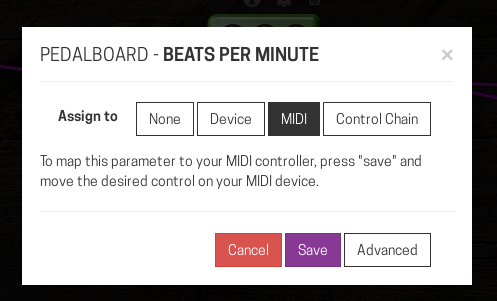
Not sure what you mean, but sure, go ahead.
Criticism is welcome, if that is what you are referring to.
The Mod Duo X landed here a couple of days ago and i have had a few issues to deal with.
When opening the Web Gui, i was unable to find the Midi Button, which is show in pictures next to the midi clock.
I had the unit “re-booting” its screen every few minutes but it seems that the workaround of disabling peakmeters worked for now.
Sometimes when i press the left rotary encoder to enter system settings, the display darkens and the leftmost button turns purple.
I did not see the unit appearing as an usb device on my mac. But it did appear as a drive in update mode.
- The last one is a plugin questions - The MIDI Enforce Scale and Midi Chord by Robin Gareus only supports Major Scales in the dropdown menu. Great if you only want to do things in Major, but otherwise not so great.
I will add to the list if i find any more things.
With all that said i do think i got some great sounds out of it, and i´m hoping most bugs will be fixed along the way.
PS: Would love if the Pedalboard got a small mixer, maybe 3 or 4 channels summed to mono/stereo out.
Hello @dwek,
I still haven’t received any mail or any confirmation about my order from april 26.
Can you give me more informations pm?
Thanks
Hi @Mads-G,
The MIDI button is part of something that we call the ‘legacy’ MIDI mode internally. In this mode, every MIDI device needs to be enabled manually through this menu. Starting from 1.7 we added a MIDI aggregator that combines all MIDI inputs from every device to a single port. This means there is no need to connect to the computer any more when changing MIDI keyboard. (however, we will be bringing back this ‘legacy’ mode in a future update).
regarding the display brightness / led turning on, this seems like the display&knob controller of the devices sadly crashed  Would you happen to have more info about what sequence of events causes this? These are the nasty bugs we would like to fix as soon as possible. Feel free to PM me about this as well!
Would you happen to have more info about what sequence of events causes this? These are the nasty bugs we would like to fix as soon as possible. Feel free to PM me about this as well!
When the DuoX gets connected to any PC it identifies itself as a network device in normal operation. So it’s expected that it does not show up as mass storage. There are some possibilities here for the future, but we first need to get to a stable device before we invest in these new things. for now, this might interest you Duo X as USB Audio input and MIDI device | EXPERIMENTAL
all feedback is greatly appreciated and I hope this info helps!
Hi Jan.
Good to hear about the mini button as i couldn´t find any documentation about where it had gone.
The display brightness / led turning on seemed to happen pretty randomly. It might have been after a screen reset (before the peakmeater workaround was applied). I will try and recreate it when i get the opportunity.
Yes, would be good to have a shipping update.
Kind about middle of August and it was stated all orders up until 4th July 2019 would be shipped around now. I ordered mine 1st June 2019.
I think they are still getting some critical stuff sorted out as they are receiving their first round of feedback from users who have received theirs (as well as discovering bugs themselves). A few of us are still waiting from orders we made last year (mine was early Oct ‘18), and honestly I expected some delay due to inevitable early issues. I still stick to what I’ve said in the past: I’m happy to wait to get a working device than to receive one that doesn’t. A few days ago was posted an issue:
which I am so glad they are catching! I’d love an update as well, and I’m sure we’ll all get one once they have the information themselves. Anyway, I’m in the “take as long as it needs to get it right” camp. This being a brand new and complex product and all, new issues being discovered is just how these things go. I’ve seen products take a LOT longer from announcement to start shipping.
Is there any news regarding the delivery the hardware fix for CV support? I know we were told that Mod Devices will have received the hardware fix by September 30th. Assuming that’s going according to schedule, about how long until the units still on pre-order will be shipped out? Thanks!
We have CV working right now, not fine-tuned yet but we have all the pieces in place in order to make it work.
Hello, How can I save a preset on the Duo X hardware. Sorry i don’t found this information.
You cannot save presets using only the hardware (physical buttons), you have to use the webgui for that.
Plugin presets are accessed in a plugin’s settings page (click the cog/settings icon on the top-right of the plugin).
Hello what can i use for a volume pedal ?
It arrived! Not sure the best place to post my excitement, but oh, am I so excited to dig into this! Thank you to the mod team for doing such an incredible job in getting this beautiful and amazing product out 
I’ve still had no email to say mine is on its way. I had the email so say the CV issue was sorted and saying we would get a tracking number in a few days. I expected all pre-orders to the cut off date were going to be shipped in one batch. I assume i was wrong?
I’m not exactly sure how their batch shipping is organized, but knowing that each unit is hand tested before shipment and also knowing that they’re shipped with priority to the oldest orders placed first, I can only assume it would take some time to get all the orders out.
I Hope before the second batch will Be shipped 


I search in the plugin list a pedal volum. Can you help me ?
Wouldn’t Gain be something that works for you ?
